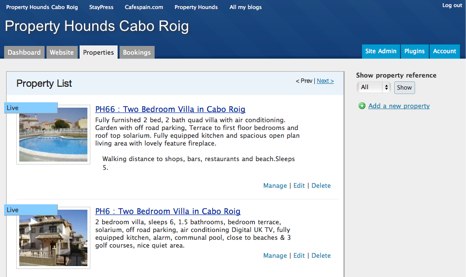Slashdot is running the post about annoying software. The fact that Slashdot crowd mostly consists of computer geeks is sort of a guarantee for some interesting comments.
With my Fedora 9 saga I had to review and try a lot of new software. Needless to say, I found quite a few annoying bits. Here is a brief list, just to give you an idea:
- Clock applet in Gnome. It shows calendar with Sunday being first day of the week. If you don’t like it, you’ll have to recompile your locale to change it. This one is cancelled out though by an excellent support of Google Calendar (or, for that matter, any other web published calendar).
- Metacity window manager in Gnome. Window titles are displayed in the middle. This is really annoying for those of us who are used to seeing them on the left. There is no option to change this setting either in GUI or in GConf.
- Pidgin new message notification. I once had it popping up nice looking bubbles, but I don’t remember how I managed to do it. I also don’t remember how I managed to break it. And I have no idea to bring them back. I really miss them though.
- WordPress 2.5 post editing screen. It has been much reworked in the latest version and looks and feels so much better. However, the list of categories was moved from a really convenient location on the right of the screen to a really inconvenient location at the bottom of the screen.
- FileZilla FTP manager. This one drives me nuts with server connections. It either disconnects every 40 seconds when being idle. Or it keeps multiple connections open forever and most FTP servers block me out temporary.
- Request Tracker (RT3). Works perfectly with queues and tickets, but annoys the heck out of me when I need to do something with users. Users aren’t first level citizens, like tickets.
- SugarCRM. Excellent business tool, with lots of small annoyances, like not being able to set default user role, disable theme selector everywhere, change logos to company ones, lock down the functionality, etc. Most of these are easily fixable. But some aren’t as trivial as they may sound or seem.
- Google Reader. This one annoys me a bit (but often) when I want to leave a few items in the feed unread and go deeper into archives. Somehow it keeps marking everything I passed as read.
Now, what piece of software were you annoyed with recently?