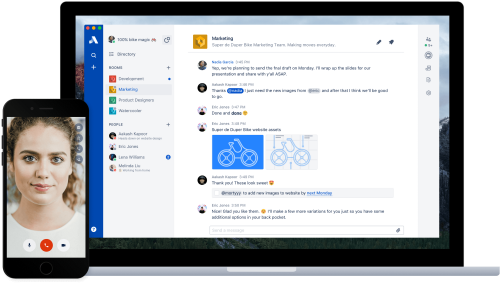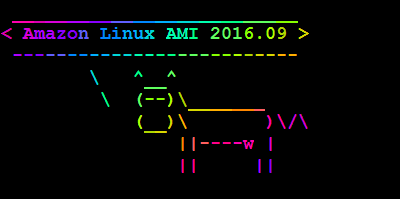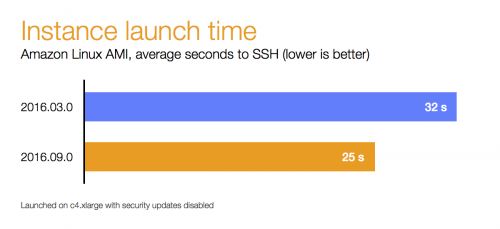Stride is a new product from Atlassian. It is a re-branded and, hopefully, improved HipChat. I haven’t tried it yet, but our team account will be upgraded soon enough.
To be honest, I’m not that excited about this move, but I’ll give it a benefit of a doubt. I know there was a lot of hype about Slack recently, but I was really happy with HipChat. I tried Slack for three days, and ran away. But HipChat I can’t leave without. It’s a much simpler and cleaner user interface, and it just works – completely out of your way.
Judging by the screenshots, Stride is a user interface upgrade to HipChat. Atlassian has been moving to the new design recently with BitBucket and possibly other tools, so this part makes sense from at least their perspective. Stride also brings free video calls, voice calls, and screen sharing. HipChat had this option for the premium accounts (2$/month/user). We tried it for a month and reverted, as the quality of calls and video was horrible. And there were constant crashes and disconnections. Hopefully, Atlassian has put some work into these issues for the Stride release.
The most annoying thing about the upgrade from HipChat to Stride will be all the integrations. Atlassian is promising to migrate all the data – history, files, custom smileys, etc. But the best part about HipChat are the integrations. We have a whole lot of them – GitHub, BitBucket, TravisCI, Twitter, WordPress, Zabbix, and even our own custom ones, that we use for project deployments. All these will have to be reconfigured and setup for Stride separately. That’ll take a few hours here and there to get things back to where they were.
As far as the new features go, I don’t see too much yet. Apart from the already mentioned voice calls, video calls, and screen sharing, there are just a couple. Focus Mode is not really a big feature. HipChat, much like any other messaging application, already had the status (Online, Away, Do Not Disturb, etc). So Focus Mode is pretty much the same thing, with an extra time setting, so that you don’t forget to change you status back after a couple of hours.
Actions and Decisions is a nice addition. You’ll be able to mark any message as an action or decision so that its easier to find and follow up on later. But for us that’s not going to do much as we are already using Redmine for the project management. Actions go into Redmine as tickets, and can later be referenced in commit messages, linked to each other, etc. Having actions in Stride will probably work for very small teams with very few projects. For us, we have a separate room for every project, every team, every office, and then some. So searching for actions in a hundred-something rooms is far from perfect. But maybe Stride’s search will be more powerful than that one of HipChat. We’ll see.
Oh, and I’m guessing all the users will have to downloading and install new apps – for mobile, desktop, etc. That’s yet another thing to do.
As I said, I haven’t tried Stride yet, and I hope it’ll be a huge improvement over HipChat, even though I HipChat worked great for me. As I see it now, I think re-branding and the new design could have happened on the HipChat infrastructure. Moving people to the new application altogether has to be justified by some major improvements. And I’m not seeing anything major just yet.