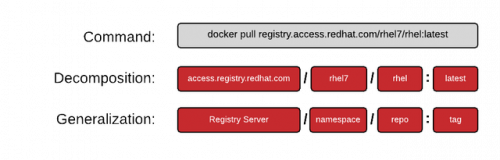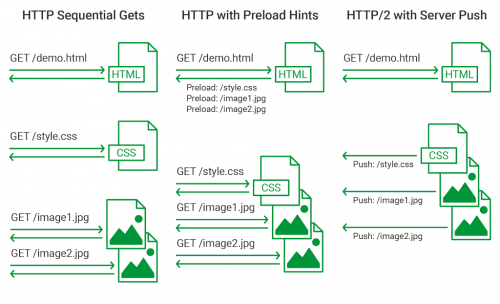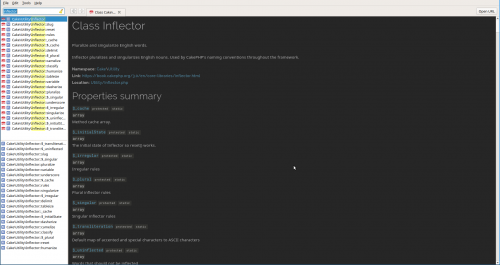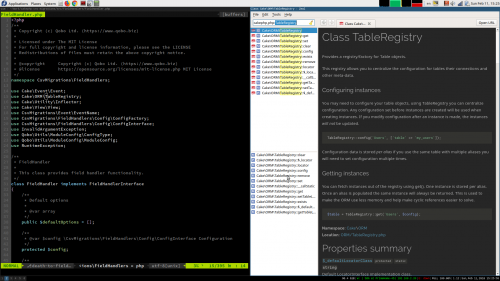“7 ways to do containers on AWS” covers a variety of different ways to run containers on the Amazon AWS cloud infrastructure. These include most of the usual suspects, like Amazon Elastic Container Service (ECS), Amazon Elastic Container Service for Kubernetes (EKS), and hand-rolled vanilla containers on EC2, as well as a few lesser known ones like templated Kubernetes and Amazon Fargate.
Category: Linux
Linux is my primary operating system. I used it on the servers, desktops, laptops, netbooks, and even mobile phones since approximately 1997. I’ve tried a number of distributions over the years, and even created a couple myself. I still look around sometimes to see what others are up to. But most of my machines are running some sort of Red Hat – either a quick and easy Fedora Linux, or a stable and secure Red Hat Enterprise Server, or a cheaper CentOS alternative.
And while by now I am very comfortable in the Linux environment (both graphical and command line), I still discover a lot of new and interesting things about it. When I come across something worthy, I usually share it with the rest of the Open Software world, using this category.
A Practical Introduction to Container Terminology
“A Practical Introduction to Container Terminology” is at the same time two things for me:
- The longest blog post that I’ve seen in a long time, if not ever.
- The best introductory tutorial into containers.
Strongly recommended.
Nginx 1.13.9 and HTTP/2 Server Push
Here are some very exciting news from the Nginx front lines: HTTP/2 Server Push is now available in the latest and greatest Nginx 1.13.9, which was released yesterday!
Server Push was one of the most exciting features for me in all of the HTTP/2 specification. But I wasn’t quite sure how it will be implemented, and, most importantly, how it can be made easily available to the web developers, who are often few levels removed from the web server configuration. I think Nginx solves the problem quite elegantly.
On the configuration level, “location” directives are often available to the web developers withing the virtual host / server. But for those who can’t use those or don’t want to mess around with the configuration files, an even easier option is available – Link HTTP header.
I’m sure this will soon be widely supported in all the major libraries and frameworks, much like HTTP cookies are. Great times ahead!
GRV – Git Repository Viewer
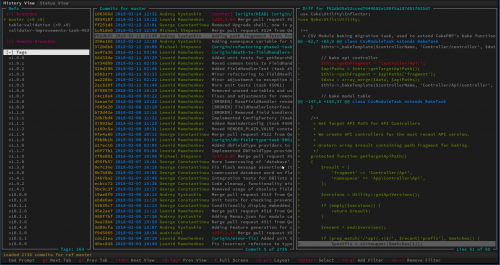 GRV is a text-based Git repository viewer for the console, much like tig, but with a few extra features:
GRV is a text-based Git repository viewer for the console, much like tig, but with a few extra features:
- Commits and refs can be filtered using a query language.
- Changes to the repository are captured by monitoring the filesystem allowing the UI to be updated automatically.
- Organised as tabs and splits. Custom tabs and splits can be created using any combination of views.
- Vi like keybindings by default, key bindings can be customised.
- Custom themes can be created.
Zeal + Vim = offline CakePHP (and other) documentation
As any long time Vim user, I’m constantly looking for ways to tweak and improve my text editor configuration, and make me even more efficient. Today, I came across a very handy addition – Zeal – an offline documentation browser for developers. (Thanks to this blog post, which also mentions Dash as an alternative for those of you on the MacOS.)
With Zeal, you can download a whole lot of documentation sets for pretty much any web development technology out there – programming languages, frameworks, libraries, tools, and more. And then you can easily integrate Zeal with whatever text editor or IDE you are using.
For Vim, there are, as always, several options. Some of them are listed here. I personally opted for the Zeavim plugin. The installation is straight forward and everything works out of the box. After giving a quick try, I decided to adjust my .vimrc file to use CakePHP framework documentation together with the PHP programming language documentation whenever I’m working with any PHP file. Here’s what I had to add:
" Zeal offline documentation
let g:zv_file_types = {
\ 'php': 'cakephp,php',
\ }
Now, whenever I edit a PHP file and hit “,z” (I use comma as a leader, by the way), Zeal window pops up with the relevant documentation search.
It’s super fast. It works offline, and it’s awesome!