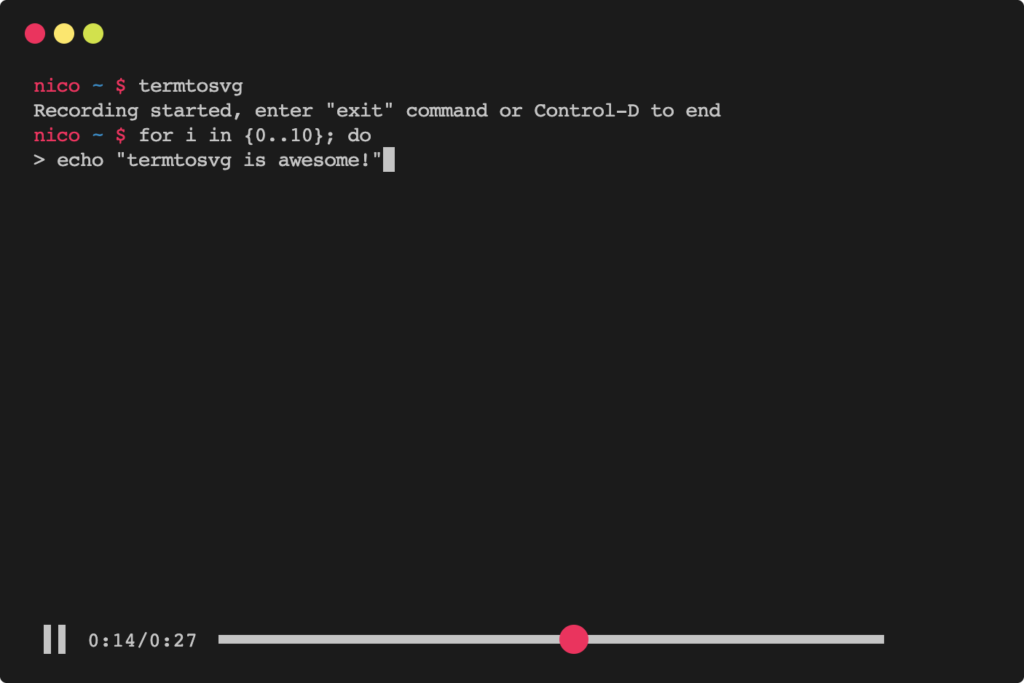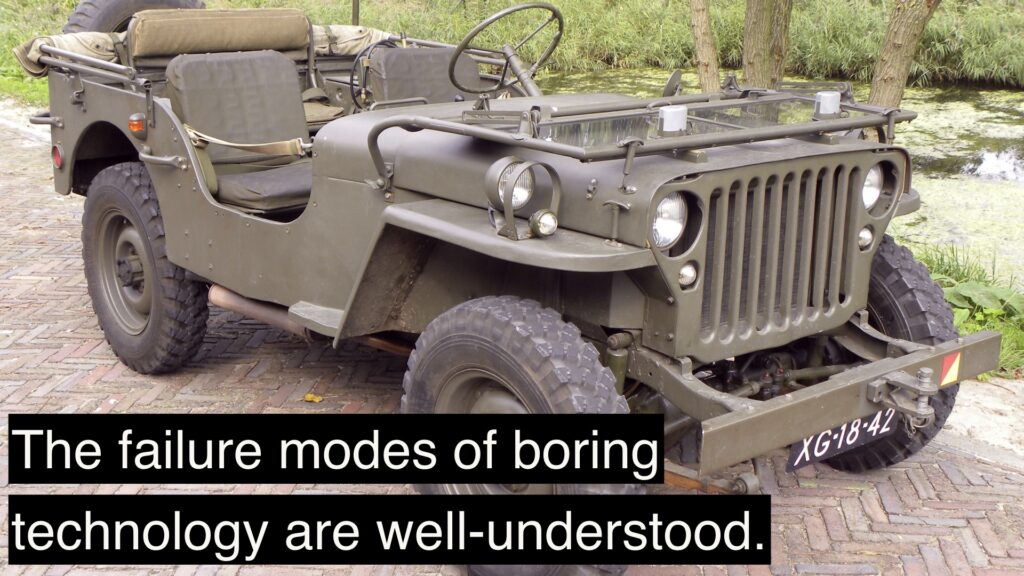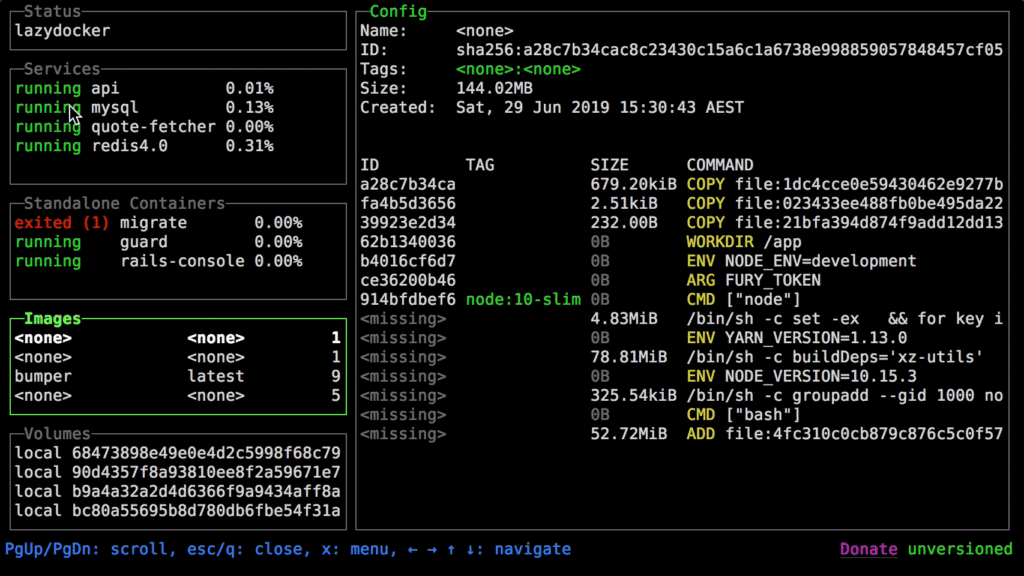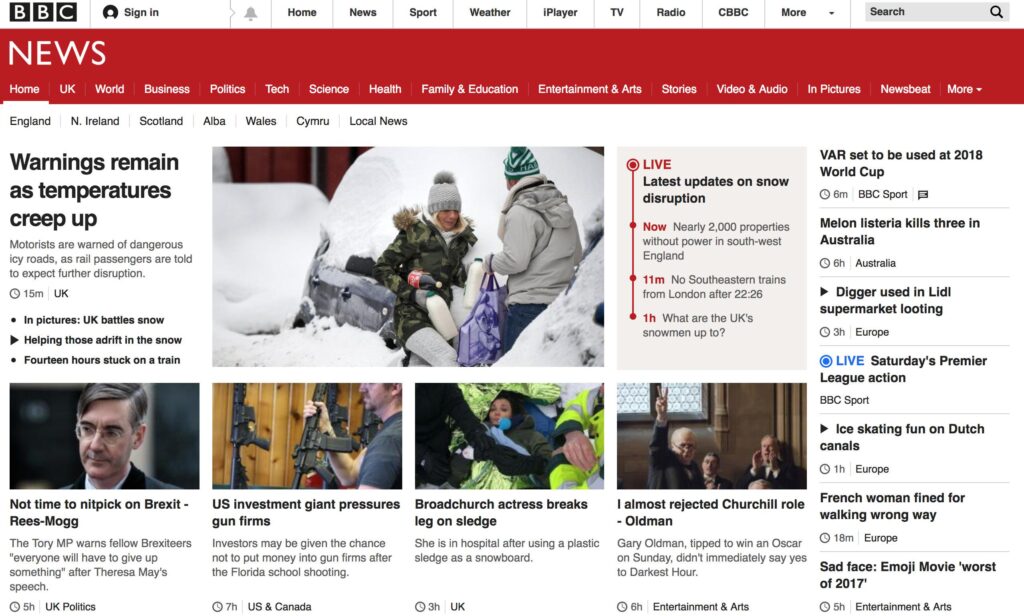
Smashing Magazine runs a series of articles by Chris Ashton, a senior software engineer at BBC, in which he experiences the web for one day with a selected limitation. So far he has tried the following:
- Use Internet Explorer 8. This version of the browser has reached its end of life on January 12, 2016.
- Use the screen reader. While accessibility of the average website has certainly improved in the last couple of decades, we still have a long way to go.
- Use keyboard only. This is probably a lot easier for technical people who are used to keyboard shortcuts and custom browser extensions.
- Disable JavaScript. In this day and age, I think this will render the web almost unusable.