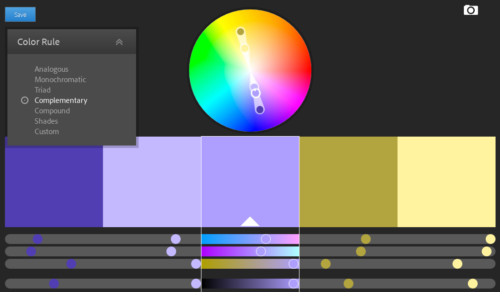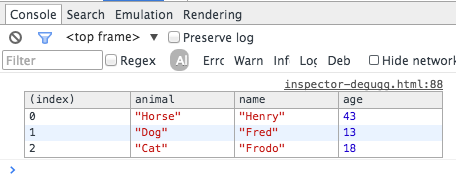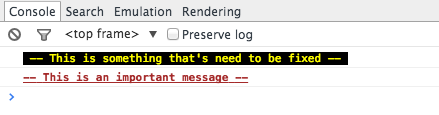If you are not a graphics or web designer by trade, but do have an occasional need for a color scheme that just works, Adobe Color CC is the tool just for you. It’s web-based – so there is no need to install anything, it’s free, and it’s super easy to use. It supports a variety of color rules – analogous, monochromatic, triad, complimentary, compound, and shades – just pick one, and drag the markers around the color circle, until you are happy.
I’ve seen and used a bunch of similar tools, but I think this one works the best of them all.