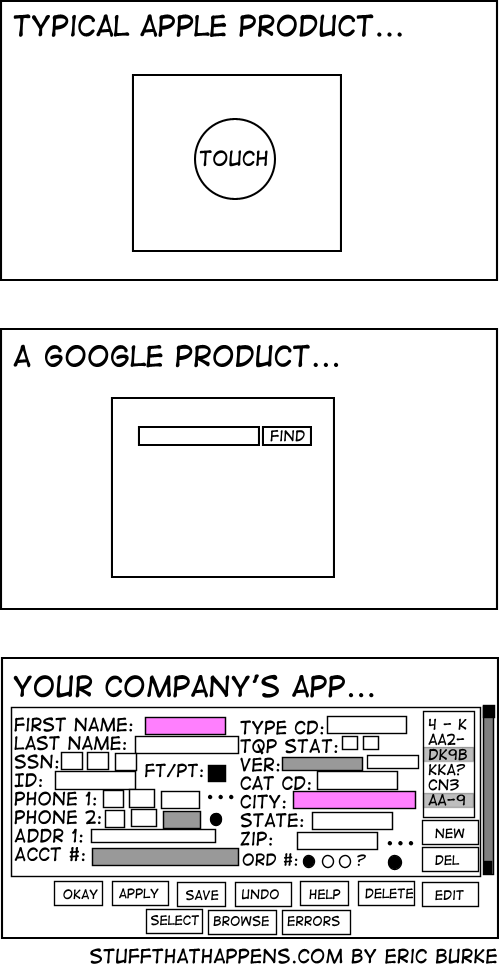Tag: user interfaces
Odnoklassniki.ru – the way to do site messages
After all the comments I received for my other post about Odnoklassniki.ru, I decided to expand a little bit on the positive parts of the web site. The biggest success of it, except of course for thousands of people registering spreading the word of a mouth, is the messaging system. And the whole messaging system, but the notification part of it.
For me personally, the proof of the success of the notification system lies in the fact that I actually like it myself. Because I am usually in the opposite camp. I think that we have enough messaging and notification systems as we are, for web sites to develop their own ones. But, in this case, I have to say that it was done very well, and that it works possibly better than any other alternative could have.
If you are not familiar with it, here is a screenshot (NOTE: the green border on the left was added by me, I’ll explain why in a moment).
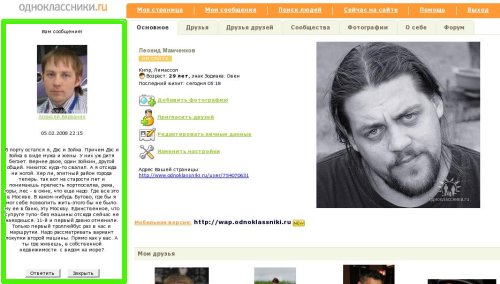
This is my profile page. Or, more accurately, a part of it. This is what I see when I login. There is the main navigation menu at the top (orange color), with sub-menu (in light gray) for the currently selected tab. There is my picture, and some basic information, such age, last login time, etc – something other users can see when they visit my profile. And, there is the notifications section on the left side (I put the green border around it).
Users of Odnoklassniki.ru can send each other messages. As far as I know, they can’t do mass mailings or group discussions or anything like that. It’s purely one registered user to another. There is a limit on the size of the message – 1,000 characters. There is a rich text editor with some formatting controls, such as text alignment, foreground and background colors, copy and paste buttons, and font face and size selectors. Of course, smiling images and some commonly used icons (money, beer, etc) are also available.
The nice parts of the notification system are as follows. Firstly, it shows incoming messages and status notifications in full. It doesn’t tell you something like “you have 1 new message, click here to read it”. It just shows it you right there and then. Secondly, it queues all notifications and messages and shows them to you in turn one by one. Not all at once or in a digest form, but one by one, in chronological order. Thirdly, the system doesn’t hide the message after it showed it to you. And it does not insist on you dropping whatever is that what you were doing and acting upon the message. No. It keeps the message in its full length on the left side of your screen until you act upon it. For this you have two buttons underneath the message – close it and reply to it. If you close it, the next message appears if there is one, or the notification area folds, so that not to occupy your screen space with nothing. If you do a reply, then a popup window appears with the name and picture of the person to who you are writing the message, and a rich text editor. You can type your message there and press submit button. Once your reply is submitted, the popup window is closed and the notification for the message that you were replying to is closed.
The way this notification system works is totally intuitive and out of the user’s way. There is no way one could miss the notification while browsing around. And, at the some time, it is easy to ignore it if you are in the middle of something. Considering that many users of Odnoklassniki.ru are middle aged people and older, with somewhat limited web experience, I think the system does them a big favor by not being too stealth or too aggressive.
Back to the wider system of messaging, there are a couple of other nice bits to it.
First of all, it’s the archives. Message archives are easily accessible through the top menu. You can go through incoming and outgoing messages separately. And again, there is always the name and image of the user with who you communicated, and the full text of the message right there – no need of extra clicks and deep navigation.
Secondly, the way email notifications are done is also nice. The system is tracking if you are online or not. If you are, it won’t be sending you email notifications. And, if you are not, it will still give you a chance to come back before abusing your mailbox. It does not send notifications right away as they happen, but keeps them in the queue for some time. If you aren’t coming, you will eventually get those to your email. But I have to say that the balance of immediate notifications without emergency email abuse hits right on. Perfect.
Now, why am I so detailed and picky about this messaging and notification system of Odnoklassniki.ru? Because, I believe that much of its popularity lies within just this part of the site. Many of the registered users don’t know how to use other messaging systems (ICQ, Skype, IRC, etc). Many don’t want to share their email address. And many try to avoid any extra email. Also, there is a large diversity in age, current location, and computer skills among the users, so finding another common medium for all these people to communicate might prove rather difficult. But with this one, it’s not. Anyone can send a message, get a message, and reply to a message. And that’s all that matters. I know some people who use Odnoklassniki.ru as an instant messenger. They chat with a whole bunch of people at the same time, using really short messages of plain text (no rich formatting), and they send them back and forth a few times per minute. These people stay online for hours at a time!
Can the existing system be improved? Absolutely. Firstly, I think it should use left-aligned or justified text whenever the text of the message is shown. Now it uses centered text for some reason. Secondly, I think formatting should be a little bit smarter. Paragraphs and links should be recognized better. Text *like this* should be bold. Text _like this_ should be underlined. There should be better support for quoting. There should be a way to refresh your memory about older messages. Maybe something like phpBB has. Maybe group discussions will make some sense… Some of the possible improvements should be thought out and planned carefully not to make interface heavier or user interactions more complex. But there are many potential improvements on the intuitive side of things – something that will minimize the annoyances and unexpected behaviors.
I’m eager to see how this part of the site will evolve in the future. What will be improved, what will be added, and what removed… What do you think?
Simpler Google Talk translations?
Google has recently added Gtalk bots that can do translations to various languages, mostly available with Google Translate. While I’m all for helping people understand each other better (even though there are certain complains regarding the quality of translation), I think this functionality could have implemented simpler.
Disclaimer: I haven’t tried it out myself, I’ve only read about it and saw the screenshots.
The problem that I see with the implementation is it being one way. The bots are named fr2en and fr2en. Which means that in order to keep up with conversation in the language foreign to you, you’ll need to have two bots nearby, not one. Why? Because if you will ask a person in his language a question, he will likely reply in the same language. So you will need to translate both to and from the language. I think this should have been done with one bot, not two.
Undo for sending in Gmail
Google Blogoscoped runs this post speculating about an “undo” option for Gmail. I’ve touched this topic some time ago in my “You can’t recall an email” post. The base for that post of mine was purely technical. What is sent is sent, and there is no way to get it back.
With another look on this issue, I see that technical side can be controlled to a certain degree. Webmail providers (such as Gmail, Yahoo Mail, Hotmail, etc), can indeed delay the outgoing message by a few seconds. Countdowns and disappearing buttons aren’t an issue either – we have plenty of technology these days (AJAX, Flash) to implement them. And there is a certain demand for the functionality too – this can be judged by all those browser plugins and extensions, like the one mentioned in the Blogoscoped article.
Still, I’m standing on the side of “don’t do it”. I think it’ll add to the confusion of the interface and the complexity of the system, without too much benefits in return. I don’t think that we should have an “undo” for everything either.  And I think that the old way of “sorry, forgot to attach this document” works pretty well and sometimes makes people to actually read through and think over again about what is that they are planning to send out.
What do you think? Would you like to see an “undo sending” button in your email client?
IM interface idea
For this or that reason, I’m chatting (ICQ/Google Talk) to a lot of people recently. Often I do a few chats simultaneously. It’s easy to get used to after some time. But one thing I noticed that annoys me, is that chat windows take a lot of screen space and a lot of time on switching between them. I tried a few ICQ clients before, but all of them seem to offer similar interface. One chat window per conversation. Some group those windows into tabs of the same window, but it’s still the same concept.
This concept works pretty well for one, two, three, or maybe even four simultaneous discussions. The more it gets, the harder it becomes to manage. Taskbar window captions get smaller, it is not clear anymore who sent you the message. You just know that you have an unread message to which you need to switch to…
Instead, I think an IRC-like interface could do better. In most IRC clients you have this one huge area for messages (think channel discussions now), a simple input area, and a lit of people on the channel.  When talking in the room with a lot of people, one is usually required to precede the message with the name of the person to who he speaks. Also, there is a notion of operators, who kind of look after the order in the room. They can kick someone out, silence him, warn, change topic of the discussion, and so on.
I think the same concepts could work very well for an ICQ or Google Talk interface. The user can be an admin of his own channel. People in his contact list could be shown as a list of people in the channel (fonts, colors and icons can indicate the status of each, with some sorting options). All messages from all contacts would end up in the same message area. But that’s only a presentation thing, the actual discussion will still be between two people. When sending messages, the user would type the name of the person to who he wants to send it. This should of course support Tab completions, like in most IRC clients…
I do understand that such interface won’t work very well for all sorts of users (especially beginners), but I can see that there would a large number of people who could be interested in it. Maybe even it was implemented somewhere and I just don’t know or don’t remember seeing it. Any reminders?