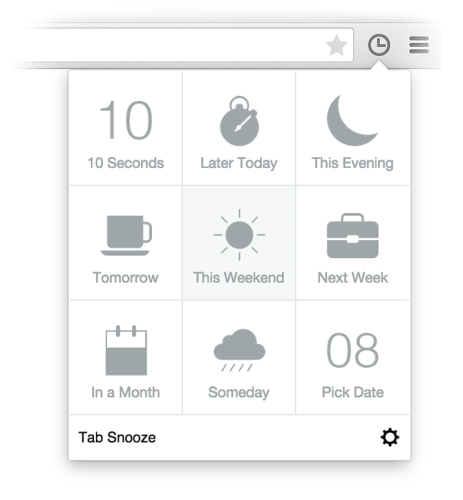CSS Dig – Analyze your CSS in a new way (Google Chrome extension)
Tag: browsers
Microsoft doubles MSIE web pain with Spartan
The Verge reports that Microsoft is killing its Internet Explorer brand. Don’t confuse it with the browser though.
Internet Explorer will still exist in some versions of Windows 10 mainly for enterprise compatibility, but the new Project Spartan will be named separately and will be the primary way for Windows 10 users to access the web.
There is no realistic way for Microsoft to kill the MSIE browser. Even if they will completely remove it from all the new installations, there is still a gadzillion computers with it already installed. It doesn’t matter if they “end of life” it or even actively push people to upgrade. It’ll just be dragged around for a few more years.
And what does Microsoft do to help? They introduce yet another browser – Spartan – into the mix. Like we don’t have enough good browsers already. So now web developers will be suffering the pain of not one, but two Microsoft web browsers. And the fun part will be supporting all the old ones, and figuring out all the quirks of the new one.
Thank you very much, dear Microsoft. You’re fun as always.
P.S.: A better solution would be of course to drop their own web browser completely and use one of the existing applications – Firefox, Chromium, Google Chrome, Opera, or anything else. All these options are free, well tested, solid, fast, and secure. Most even have huge communities with extension developers, theme designers, and support forums.
1,000 Chrome Experiments
Chrome Experiments is a collection of projects that push the limits of the Google Chrome browser. They’ve recently reached a 1,000 contributions. Some look simplistic, some are stunning. Some are just little toys, yet others have practical application. Definitely deserves a minute of your time. Which will probably eat a half an hour before you’ll notice.
For me, the 1,000 is a cool looking thingy, with useful feature of browsing through random projects. The most interesting is the ISS Photo Viewer.
Hello HTTP/2, Goodbye SPDY
Chromium blog reports that by the early next year, Chromium (and Chrome) will phase out the support for SPDY and NPN in favor of HTTP/2 and ALPN.
HTTP is the fundamental networking protocol that powers the web. The majority of sites use version 1.1 of HTTP, which was defined in 1999 with RFC2616. A lot has changed on the web since then, and a new version of the protocol named HTTP/2 is well on the road to standardization. We plan to gradually roll out support for HTTP/2 in Chrome 40 in the upcoming weeks.
HTTP/2’s primary changes from HTTP/1.1 focus on improved performance. Some key features such as multiplexing, header compression, prioritization and protocol negotiation evolved from work done in an earlier open, but non-standard protocol named SPDY. Chrome has supported SPDY since Chrome 6, but since most of the benefits are present in HTTP/2, it’s time to say goodbye. We plan to remove support for SPDY in early 2016, and to also remove support for the TLS extension named NPN in favor of ALPN in Chrome at the same time. Server developers are strongly encouraged to move to HTTP/2 and ALPN.