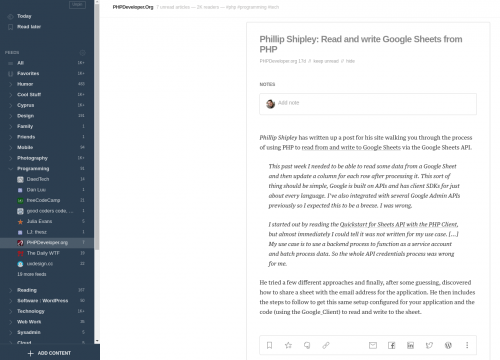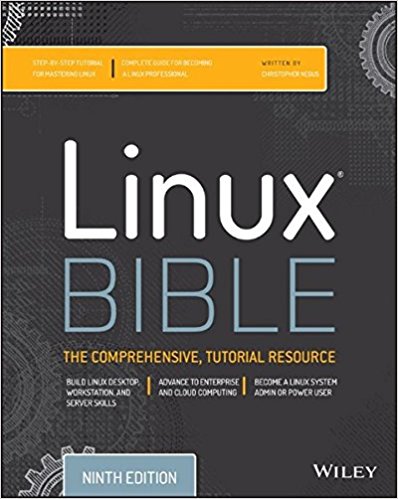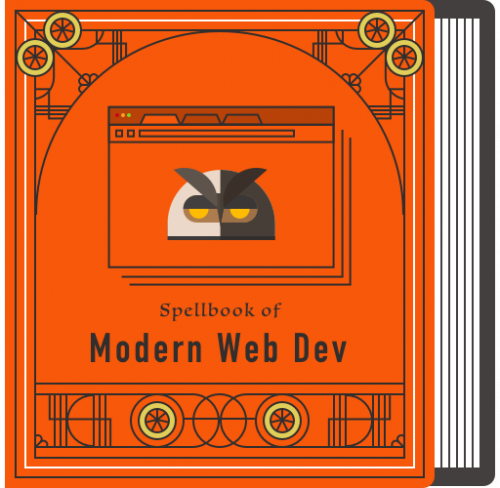I’ve been a heavy user of RSS for years now. I’ve tried and used everything from custom built applications and scripts, to browser add-ons, to third-party services. Even this very blog’s archives are full migration and review articles form one tool to another. Here are a few links, if you are interested:
- October 2004: Signed up with BlogLines
- November 2005: Google Reader vs. Bloglines
- July 2006: Returned to Bloglines
- October 2006: Good bye, Bloglines. Hello, Google Reader
- September 2010: The end of Bloglines
- August 2012: BazQux Reader – RSS reader that supports comments
- June 2013: Goodbye Google Reader
- July 2013: Aggregating feeds isn’t all that simple
- March 2013: Google Reader alternative quest
- March 2014: Moving the RSS to Feedly
- July 2014: A year without Google Reader
For the last 3 years, I’ve been using Feedly, which I like a lot. I’ve been thinking about going Pro for about a year now. Last week, I made the switch. Here’s why:
- I do love the service and want to support it! After all, I’m spending at least an hour every day going through my feeds. Sometimes even more.
- The Pro version removes the limit on the number of feeds and items in each feed. Not that I don’t have enough to read, but I don’t like the idea that I might be missing something.
- The Pro version provides integrations and easier sharing to a variety of third-party services. The one that is most important for me is WordPress integration.
- Their blog post about the upcoming changes to feed organization was the last drop – I WANT THAT!
Feedly constantly improves the user experience and brings new features. It works very stable – I think only remember one or two downtimes in the last three years. Their web interface is very handy and the mobile app works well too. They have plenty of browser add-ons to make things even easier.
All in all, it’s well worth $5 per month for me.