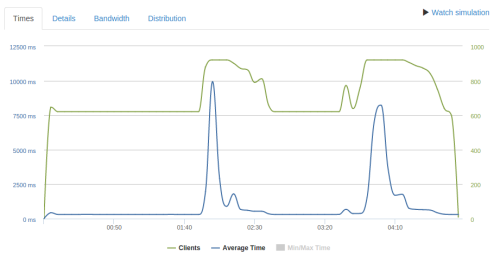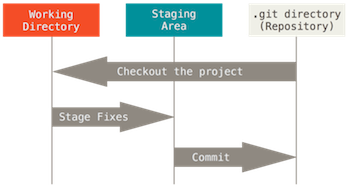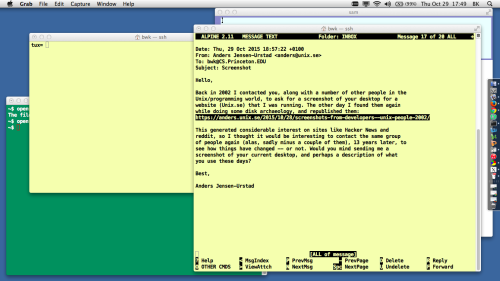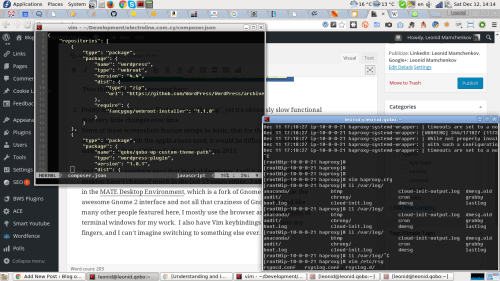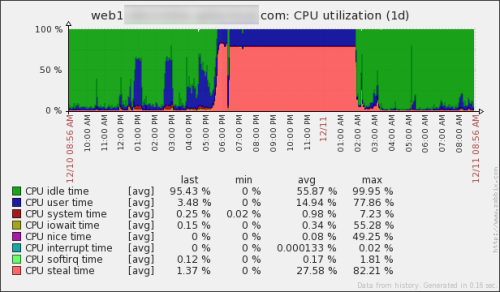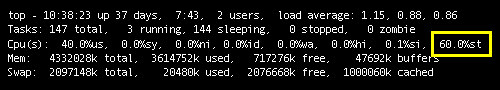I came across this question and also found the results of the benchmarks somewhat surprising.
- GlusterFS replicated 2: 32-35 seconds, high CPU load
- GlusterFS single: 14-16 seconds, high CPU load
- GlusterFS + NFS client: 16-19 seconds, high CPU load
- NFS kernel server + NFS client (sync): 32-36 seconds, very low CPU load
- NFS kernel server + NFS client (async): 3-4 seconds, very low CPU load
- Samba: 4-7 seconds, medium CPU load
- Direct disk: < 1 second
The post is from 2012, so I’m curious if this is still accurate. Has anybody tried this? Can confirm or otherwise?
Also, an interesting note from the answer to the above:
From what I’ve seen after a couple of packet captures, the SMB protocol can be chatty, but the latest version of Samba implements SMB2 which can both issue multiple commands with one packet, and issue multiple commands while waiting for an ACK from the last command to come back. This has vastly improved its speed, at least in my experience, and I know I was shocked the first time I saw the speed difference too – Troubleshooting Network Speeds — The Age Old Inquiry