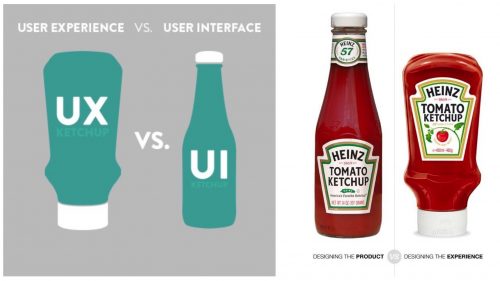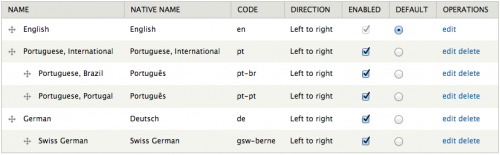Via this article (in Russian), I came across this blog post discussing the differences between the design of the UI (user interface) and the UX (user experience).
In many cases, the incorrect expectation is that an interface designer by default understands or focuses on user experience because their work is in direct contact with the user. The simple fact is that user interface is not user experience. The confusion may simply be because both abbreviations start with the letter “U”. More likely, it stems from the overlap of the skill-sets involved in both disciplines. They are certainly related areas, and in fact many designers are knowledgeable and competent in both.
However, despite the overlap, both fields are substantially different in nature and – more importantly – in their overall objectives and scope. User interface is focused on the actual elements that interact with the user – basically, the physical and technical methods of input and output. UI refers to the aggregation of approaches and elements that allow the user to interact with a system. This does not address details such as how the user reacts to the system, remembers the system and re-uses it.