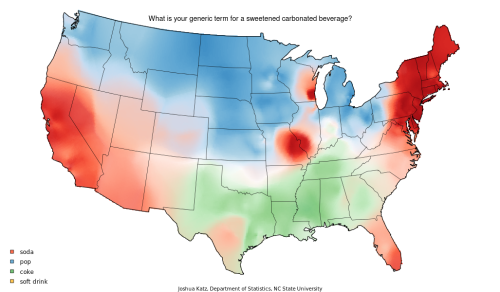I have to admit that I am not a power user of Google Maps. Â Sure, I visit the site often to search for a parking space or a better route around Limassol downtown. Â But I never actually explored the power of the application and all of its useful features.
Today I accidentally realized that I could actually place marks on the maps and share them with other people. This is more than valuable while providing someone with driving instructions or just to make sure several people talk about the same place.
In case you don’t know how to do this, here is a quick guide for you.
- Visit Google Maps while being logged in with your Google account. If you already have an account with Gmail or any other Google service, you can use that one with Google Maps.
- Click on the “My Maps” tab under the search bar on the left of the map image.
- Click on the “Create new map” link.
- Navigate the map image and zoom to find the location of your choice. Drag and drop the marker (icon with blue something right next to the icon with the hand at the top of the map image) on the location, or draw a shape around it (another icon up there).
- Fill in the title and description of the map on the left.
- Mark the map “Public” in the privacy settings on the left, under the description.
- Click on the “Done” button to save the map.
- Click on the “Link to this page” on the right side, above the map image. You’ll get the URL that you can copy and paste into email, instant messenger, or blog.
If you did everything right, you’ll have something like this – my map with a few Limassol locations.