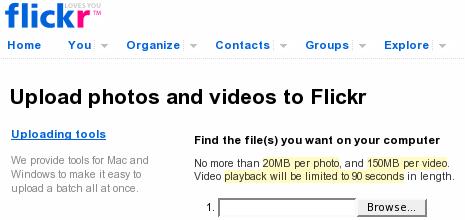Being a huge fan of Flickr, I am always trying to bring more people to the service. Because more people = more images and more comments, which, of course, means more fun and inspiration.
One of the most frequent reasons NOT to use Flickr that I’ve heard coming mostly from amateur and professional photographers was that Flickr is only available with white background and only with up to medium-sized images. That is true. While Flick is constantly improving their service, some features are still not there. And maybe they are not coming any time soon. But. That doesn’t mean that there is no work around. After all, the world of technology is blessed with plenty of excellent open source software these days. So, here is how you can solve the problem of size and color, if you are one of those people who prefers it the other way around.
- Get yourself a copy of an real web browser – Firefox.
- Install Greasemonkey extension for Firefox.
- Install Flickr On Black user script for Greasemonkey.
Once you’ve done the above steps, go to Flickr and find a picture that you want to enjoy on black or in a different color. On the image page, scroll down to the part where you can see “Additional information” on the right side. Among them, you’ll see a few new links. “View on black: Regular, Large” will be among them.
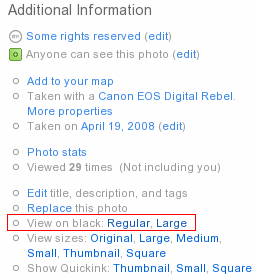
Click, and you are done. The link will take you to another page, which will look something like this. You can switch between Regular and Large size, as well as between black and white backgrounds right on that page.
P.S.: While you are getting Flickr on Black user script for Greasemonkey, look around. There are thousands of other scripts to customize anything and everthing from Google search results and GMail to IMDB movie information and Twitter messeging.
P.P.S.: Alternatively, you can take a look at Flickr “Lights Out” or “Flickr in mostly black and orange” user scripts for Greasemonkey.
P.P.P.S: Many Greasemonkey scripts work perfectly in browsers other than Firefox – Opera, Safari, etc. But I’d still recommend to use Firefox.