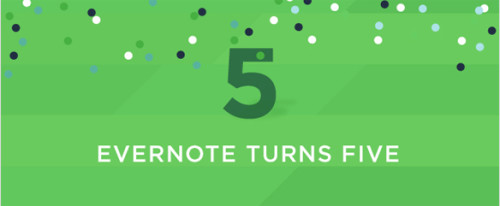Evernote, the note-taking web service that I’ve praised several times, has hit a rather substantial milestone – 100 million users. Since there are actually multiple applications and services with a significant user overlap, there are a few ways to look at the numbers. Check out their blog post that provides a few details.
I use it for all kinds of things – meeting notes, technical specs storage, bookmarking and website clipping, and even as a searchable archive for this blog. It is vital for me at work, at home, and on the move (specifically, offline folders for the mobile devices are godsent when traveling abroad).
To the Evernote team: thank you guys! You are amazing and your service is truly awesome. Keep it up and make it even better.