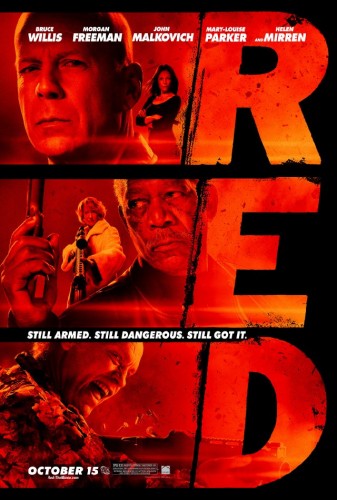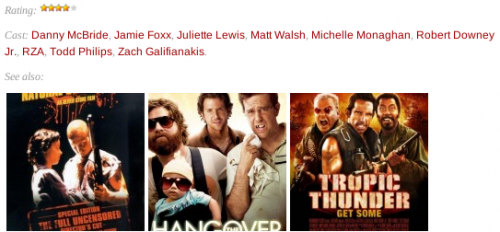- Overheard someone say today: gay people must be smart, because stupid people would never think of that. LOL. :) #
20 must see TED videos for Computer Science people
Masters in Computer Science collected and described 20 must see TED videos for Computer Scientists. I previously saw some of these, but it’s nice to have them all handy in one place. If you prefer TED’s video player, click through to get the list. I personally like YouTube better. So I collected all these videos into a public playlist, which you can watch, bookmark, and share.
Continue reading 20 must see TED videos for Computer Science people
Adding Google Apps GTalk account to Pidgin
Google Apps help page is a little bit outdated and I had to spend a few minutes working out the solution, hence this post. Here is how you add your Google Apps GTalk account to Pidgin.
- In Pidgin, click on the Accounts menu.
- Select Manage Accounts.
- Click ‘Add…‘ button.
- Select XMPP protocol.
- Specify account’s local part in the Username field. For [email protected] that would be joe.
- Specify account’s domain in the Domain field. For [email protected] that would be examle.com.
- You can ignore the Resource field and leave it empty.
- Specify account’s password in the Password field.
- Switch to Advanced tab.
- Change Connection security to ‘Use old-style SSL’.
- Change Connect port to 443.
- Change Connect server to talk.google.com.
- Press Save. You are done.
Red
Being a big fan of action comedies, I’ve been waiting for this one – “Red“. Thanks to a whole bunch of trailers on YouTube, I knew pretty early that I’d love this film. And indeed I did.
It’s exactly what it promised to be, and even a bit more – funny, action packed, with brilliant cast, and so on and so forth. Even the story is not totally stupid, like in most action films. And it gives you something to think about. Even though that’s really not the point of the film. The point is entertainment, and the movie tackles that in a great way.
Overall, a 5 out of 5. I had a blast.
More improvements for Movie Reviews
I’ve just added even more improvements to Movie Reviews. If an article is a movie review, the list of assigned categories is not shown anymore. Instead of the boring ‘All, Movies, 4 stars’ only the rating is displayed, using an appropriate amount of stars. Images are way more fun to look at than text, aren’t they?
Also, in movie review articles, ‘Tagged with’ has been replaced with ‘Cast: ‘. I know, I’ve used all sorts of different approaches to tagging my movie reviews, but the most recent direction seems to be tagging movies with people who directed, wrote, produced, acted, etc. Hence the caption change.
And now for my favorite change so far. Related movies are not displayed using poster thumbnails rather than the boring text. It looks way better and makes me wanna click and read more. Hopefully other visitors will feel the same.
Here is a screenshot that demonstrates the above described changes.