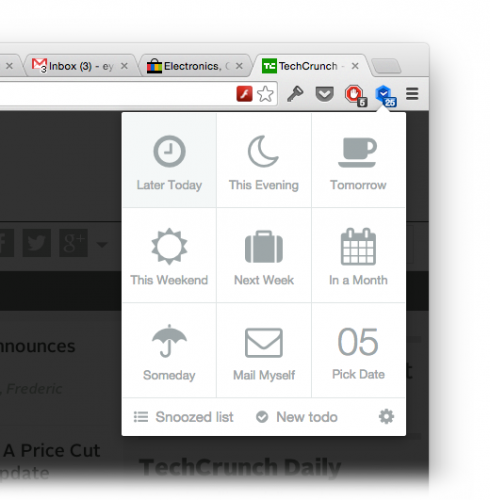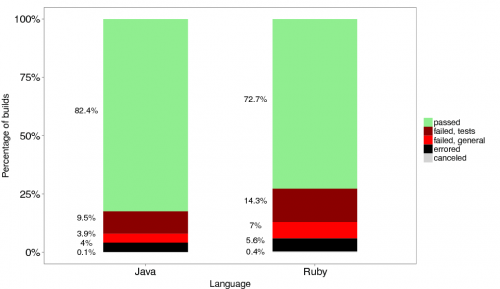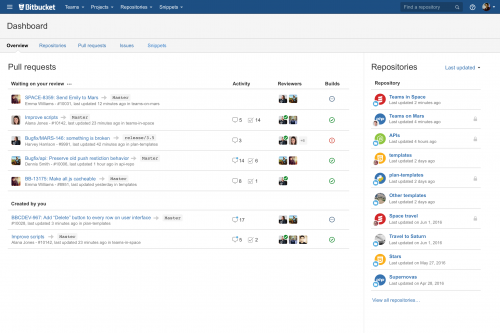Linux Weekly News shares the announcement from the Lumina Desktop project about the release of the version 1.0.0.

And while I’m still pretty happy with my MATE desktop, it’s nice to see people taking an effort into making things better. Two particular features caught my eye in the release announcement:
Multiple-monitor support! Each monitor is treated as an independent entity – making it great for presentation systems which use a temporary monitor or for workstations which utilize an array of monitors for various tasks.
This is super cool! Current iterations of Gnome and KDE do support multi-monitor setups, but they treat all monitors as a single work space. Using multiple virtual work spaces is supported, but one can’t switch a work space on a particular monitor without switching the corresponding work space on all other monitors. I haven’t tried Lumina Desktop myself yet, but from the announcement it looks like they support exactly that – switching monitor work spaces individually and not all together.
Personalize the initial settings for users with a single configuration file!
This is how things used to be in the old days (back when I was using AfterStep and the like). A single configuration file is super convenient when you want to move your setup from machine to machine. Both Gnome and KDE these days utilize numerous configuration files and GUI tools to manage them, which makes automating these setups with tools like Ansible very impractical.
I’m way too busy with work stuff these days to try a different desktop environment, but I will keep an eye on the Lumina Desktop Environment for now. Maybe one slow Friday I’ll give it a spin.