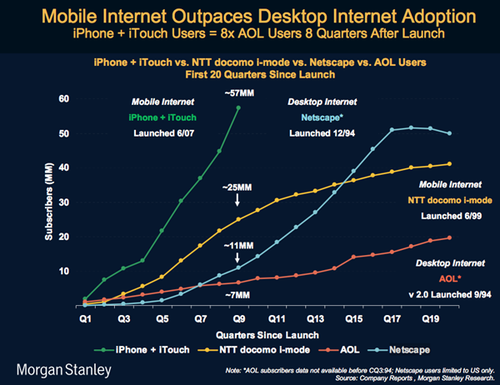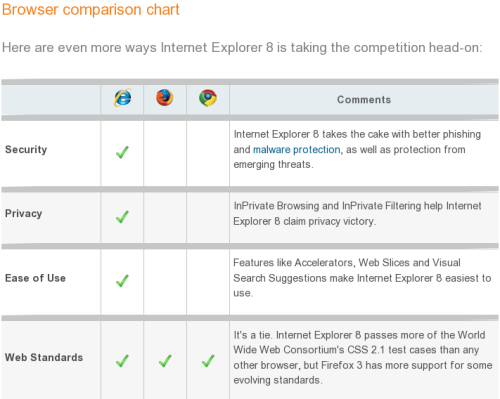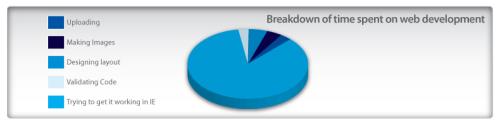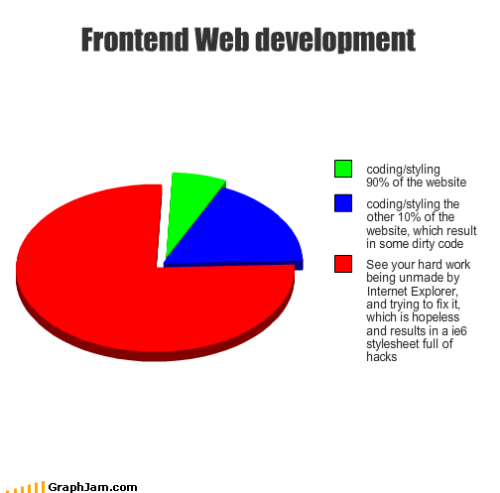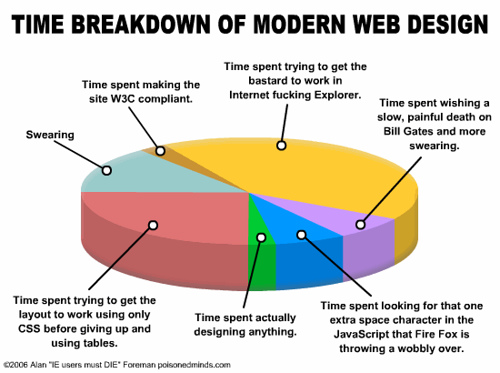It’s that time of the year again, when I am looking for more inspiration, when ideas are brewing, and when I feel this uncontrollable urge to change the appearance of this blog. However, this time I want to do more than that. I don’t just want to get another theme. I want much more than that. In fact, I want so much that this time I am sure I won’t be able to do it in one big step over a weekend. I want a re-make. Re-birth. A complete makeover.
I decided I will take it slowly. Because otherwise I’ll lose passion soon and the initiative will die. I won’t work on it somewhere else in hopes of finishing and releasing it one day. Because then it will drag forever. I’ll do it step-by-step, I’ll do it publicly, and I’ll document the path. Just so that I get a better understanding of what is involved and why I decided to make certain things a certain way, and for someone else to hopefully learn of this experience. And there is another, hidden, you wish, hope. That someone will watch me suffer and will step up and help. Not begging yet, though.
So, step 1. Ideas. Here is what I want with the new site.
- Focus. I started this blog a long time ago. It was about everything. Then it spawned a few niche blogs, which lived and died, and folded back in. While there will always be something outside the main topics to blog about it, I want to focus this blog around my primary topics of interest. Which are: technology and movies. Technology as in programming, system administration, Open Source Software, web work, social media, etc. Movies as in movie reviews, trailers, trivia, etc. I’ll also often blog about my personal life, things that happen in Cyprus, this, and that. But that shouldn’t be the primary focus.
- Goals. This blog was always my personal place on the web. It didn’t really have any goals. Probably, that’s because I didn’t have any goals on the web myself. And now I do. And I want this blog to reflect it. So, what are my goals on the web now? Earn money. I don’t want to completely lose the personal touch of this blog, but I think it can make way more money than it does now. And there are two ways it can earn me money: by finding me better jobs (either full-time office jobs or once off consulting gigs or anything in between), and by ads.
- Presentation. There are more than 4,500 posts on this blog. That’s a tonne of links, images, videos, and code snippets. But all of it buried in the archives with no easy way of finding it. I want to change the presentation so that posts of value swim up to the top. Movie reviews come to mind. They have poster images, and ratings. They are tagged with actors and directors. They have recommendations and comments. But there is no easy way of getting to them. I want to change that.
- Social web integration. I spend a lot of time on the Web. I have a number of profiles, accounts, streams, and portfolios all over the place. I want to have better integration of this blog with my other places on the web, such as Flickr, delicious, Twitter, Google Buzz, Google Reader, and whatever else that might be at the time.
- Mobile. More and more people are using mobile devices to browse the web. I do more of the mobile browsing myself. It’s a pity that I find browsing my own blog annoying when on the mobile. This must be improved.
Now that I look at these ideas, written, in front of me, I already have a better understanding of all the changes that have to be done. There is no magic theme or plugin that will just do all that for me. And there probably isn’t even a combination of those. It will take a number of trials and errors, some hand coding, some content fixing, some A/B testing, and some of something else to get there.
What have I done so far? I got some new ideas yesterday by installing a number of themes and playing around with them. All of them was online and in real-time, so some of you were probably confused. You’ll see more of that in the near future. I’ve also slightly rearranged the categories – moved technology categories under a parent of Technology, removed Blogging category (which fits under Web Work anyway), and a few other minor changes. I’ve installed some more plugins and added a few more rules to the ever-growing .htaccess file. I won’t go into details now, since that’s something I’ll have to re-work soon anyway.
What’s next? My mind is busy working on the visual concept. It doesn’t share thoughts with me yet, but I can feel the buzz. I’ll give it some time. In the meantime, I’ll fix and tune a few things around. There is a lot of mess to clean and it will take a long time to clean it. There is no reason to wait. Also, to monitor the progress, I’ll need to tune my Google Analytics setup. Goals, conversions, funnels, landing pages, blah, blah, blah. I’ll share the details with you, once I have an idea what I am doing.
Stay tuned for more news from the fronts. Here I come…