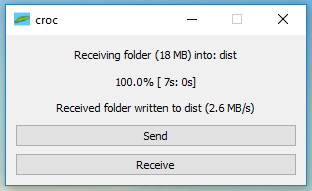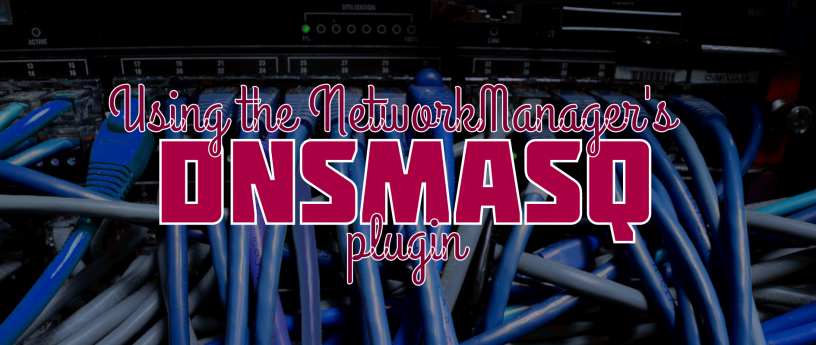
Fedora Magazine runs a handy article for anyone using work/corporate VPNs from a home computer – “Using the NetworkManager’s DNSMasq plugin“. This is also not the only use for the DNSMasq plugin. It comes in useful when you work local cluster setups for development or testing. Furthermore, pretty much any setup where you need to route DNS queries to different servers, this can either be used out of the box, or provide good ideas as to how to solve the problem.