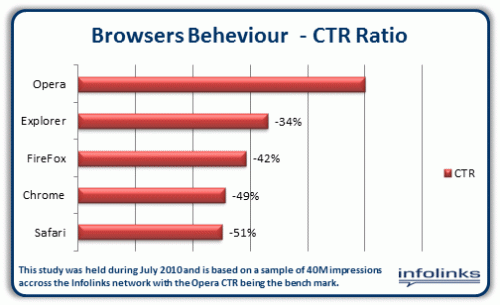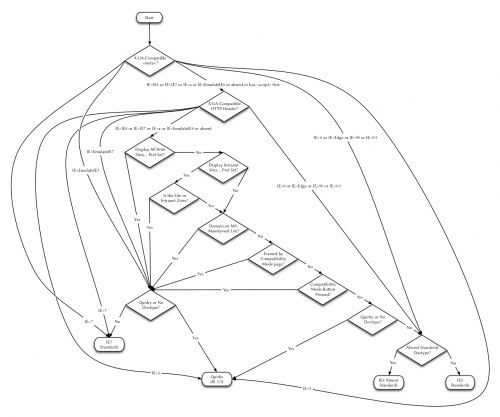This Slashdot discussion got me started. The discussion is about URL shortening services and their impact on the Web. Needless to say, most people who care about the Web, hate all kinds of third-party URL manipulations with a passion. The reasons are numerous, and here are two that annoy me the most:
- Obscurity. You have no idea where you are going anymore. It can be the newest scam website, an image, a huge video, or anything else for that matter. When you see full URL, even if you don’t always can understand the full path, at least the domain name is a hint.
- Latency. Most (all?) URL shortening services work via a redirect. So whenever you click on the URL to visit a page, instead of going to the page directly you are going to the web service which expands that URL first, and then redirects you further. This takes time and gives you nothing in return.
A lot of Slashdot people feel similar. Yet it still makes for an interesting discussion. Here are the bits that I picked up:
- HugeUrl.com – web service that does the opposite of what URL shortening services do. It takes any URL and makes it huge. Just for the fun of it.
- ShadyUrl.com – web service that obscures given URLs, making them look very suspicious. Also, for the fun of it.
- There are a number of browser plugins that automate the expansion of short URLs, either on-demand or as you go. Here is one for Firefox. Here is one for Google Chrome.
- Last year’s Coding Horror blog post discussing the problems of URL shortening services.
Also after a brief discussion and fooling around with my colleagues, I learned about Abcd-Whatever, which is a web service that lives on an extremely long domain name and offers free email addresses. Such email addresses are hard for people to type correctly, impossible for some SPAM bots to grab, and excellent for testing web forms.
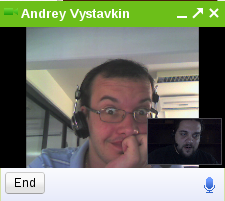 If your browser still complains about not having the plugin installed, or plugin crashes for some reason, just run it from the command line (step 4). Examine the output and act accordingly. Usually everything should just work, and pretty much the only scenario when it doesn’t is when you don’t have required libraries installed on your system, or you have them installed in a different path than the plugin expects them. Symbolic links should fix the path issue. Yum should help you with locating any missing library.
If your browser still complains about not having the plugin installed, or plugin crashes for some reason, just run it from the command line (step 4). Examine the output and act accordingly. Usually everything should just work, and pretty much the only scenario when it doesn’t is when you don’t have required libraries installed on your system, or you have them installed in a different path than the plugin expects them. Symbolic links should fix the path issue. Yum should help you with locating any missing library.