With recent news of Google adding support for telephone calls from GTalk, I thought it was time to finally setup voice and video plugin on my system. The good thing is that Google provides the Linux version of the browser plugin. The bad news are that the plugin is only packaged for Debian-based systems, while I am a Fedora Linux user. But thanks to a couple of Google searches, the solution is known and is quite simple in fact. Here is what I had to do.
- Download the browser plugin-in (.deb file, 6 MB).
- Extract the content of the google-talkplugin_current_i386.deb file, using ark, or file-roller, or, like me, using Midnight Commander.
- In the extracted files, you’ll see data.tar.gz . Extract it to your system folders (/opt, /usr, /etc). In fact, you can skip /etc part that sets up a cron job to update the plugin daily. It relies on apt, which you probably won’t have installed and configured on your Fedora system.
- Try running the plugin in command line, using: /opt/google/talkplugin/GoogleTalkPlugin
- If you see the error like “/opt/google/talkplugin/GoogleTalkPlugin: error while loading shared libraries: libssl.so.0.9.8: cannot open shared object file: No such file or directory“, fix it by creating a symbolic link: cd /usr/lib && ln -s libssl.so.1.0.0a libssl.so.0.9.8
- If you see the error like “/opt/google/talkplugin/GoogleTalkPlugin: error while loading shared libraries: libcrypto.so.0.9.8: cannot open shared object file: No such file or directory“, fix it by installing Adobe Reader: yum install AdobeReader_enu-9.3.3-1.i486 , and then creating the symbolic link: cd /usr/lib && ln -s /opt/Adobe/Reader9/Reader/intellinux/lib/libcrypto.so.0.9.8 . If you don’t have adobe repo configured or want an alternative to having Adobe Reader on your system, examine the output of “yum provides libcrypto.so.0.9.8“, which will tell you which other packages have the required library.
- Restart your browser.
- Check that the plugin is installed and enabled by looking at “about:plugins” or a similar page of your browser.
Now you should be able to use voice and video chat in GTalk. Here is a screenshot I made of a video chat after I did all of the above steps.
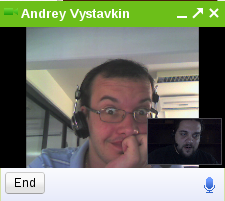 If your browser still complains about not having the plugin installed, or plugin crashes for some reason, just run it from the command line (step 4). Examine the output and act accordingly. Usually everything should just work, and pretty much the only scenario when it doesn’t is when you don’t have required libraries installed on your system, or you have them installed in a different path than the plugin expects them. Symbolic links should fix the path issue. Yum should help you with locating any missing library.
If your browser still complains about not having the plugin installed, or plugin crashes for some reason, just run it from the command line (step 4). Examine the output and act accordingly. Usually everything should just work, and pretty much the only scenario when it doesn’t is when you don’t have required libraries installed on your system, or you have them installed in a different path than the plugin expects them. Symbolic links should fix the path issue. Yum should help you with locating any missing library.
Enjoy!
Leonid,
Thanks for this! I haven’t installed it yet… but I’m sure I will.
Thanks, man
I tried another tutorial but it just said to uncompress and copy the files (without the symlinks) and it didn’t work.
Thanks again
There are also SELinux issues that you can encounter:
[3695:3695:2615825547:ERROR:base/native_library_linux.cc(28)] dlopen failed when trying to open /opt/google/talkplugin/libnpgoogletalk.so: /opt/google/talkplugin/libnpgoogletalk.so: cannot restore segment prot after reloc: Permission denied
[3695:3695:2615892549:ERROR:base/native_library_linux.cc(28)] dlopen failed when trying to open /opt/google/talkplugin/libnpgtpo3dautoplugin.so: /opt/google/talkplugin/libnpgtpo3dautoplugin.so: cannot restore segment prot after reloc: Permission denied
I overcome it with this:
$ chcon -t texrel_shlib_t /opt/google/talkplugin/*
Richard,
thanks a bunch for mentioning SELinux. I have it always disabled, so I’d never notice the issues.
The problem with this solution is that it leaves untracked gunk all over your system. How would you remove the plugin, for example? You’d have to examine exactly what the tar extraction did and reverse it manually.
A nicer way would be to use a tool like alien to convert the deb to rpm format, or to use checkinstall to track the installation.
But in any case, I can’t get the plugin to work for me. When I run from the command-line, I get the following warning:
[dom@fivetwelve ~]$ /opt/google/talkplugin/GoogleTalkPlugin
/opt/google/talkplugin/GoogleTalkPlugin: /usr/lib/libssl.so.0.9.8: no version information available (required by /opt/google/talkplugin/GoogleTalkPlugin)
/opt/google/talkplugin/GoogleTalkPlugin: /usr/lib/libcrypto.so.0.9.8: no version information available (required by /opt/google/talkplugin/GoogleTalkPlugin)
I get the same error whether I use the AdobeReader libraries, or the newer openssl versions.
According to sources elsewhere on the web, this is just a warning, and the plugin should still work.
http://www.google.com/support/.....#038;hl=en
When I restart Firefox, Google Talk is shown in the Plugins section. But the chat doesn’t work. :-( I’ll try switching to Chrome next…
Dom,
after installing Adobe Reader, you need to make a symbolic link, because Adobe Reader installs it’s libraries elsewhere. You can run “rpm -ql AdobeReader_enu-9.3.3-1.i486 | grep libcrypto” to see where they are. For me it tells that they are in /opt/Adobe/Reader9/Reader/intellinux/lib/ directory.
So this means that I need to make a symbolic link like this:
cd /usr/lib && ln -s /opt/Adobe/Reader9/Reader/intellinux/lib/libcrypto.so.0.9.8
After this, restart your browse and the plugin should be working, provided that you don’t get any other warnings or error when trying to run the plugin on the command line.
Thanks, but I don’t have any problem with making links. As I said in my comment, I tried with both the Adobe (0.9.8) libraries and the newer Fedora openssl versions.
Anyway, I did get the plugin to work under Chrome. Sort of. First it just crashed. Then when I started Chrome from command-line, it became clear that Chrome was looking for “libGLEW.so.1.5”. So I installed the “glew” package and amazingly, the talk plugin worked. I could dial an external phone number and talk to the person on the other end!
However, video is still not working. I get (within chat window) the error: “A problem occured while attempting to access your graphics hardware.” Sigh. Just wish there was a little bit more information to go on…
What video card do you have and driver do you use?
Video card is AMD 785G integrated on motherboard. Driver is Xorg “radeon” driver. Works fine with Skype…
Worth trying the proprietary AMD driver? I’d love to be able to diagnose the problem, but there’s not much diagnostic info.
I had the same issue with libGLEW missing. Ran yum -y install glew and everything worked.
Does your web cam work with fedora otherwise? I tested mine with UCVIew to make sure.
Yeah, webcam (Hercules Dualpix Exchange) works perfectly with everything else I’ve tried. In fact, I picked that model because it was known to work well under Linux.
Thanks.
With the glew package I can use the plugin in chrome. But after installing it, my firefox crashes and I cannot open it, the error after running it inside gnome-terminal is:
/usr/lib/firefox-3.6/run-mozilla.sh: line 131: 20932 Segmentation fault (core dumped) “$prog” ${1+”$@”}
I’ve followed the instructions, but my browser still does not know anything about the plug-in
the command line running of the plug-in just says:
./GoogleTalkPlugin: /usr/lib/libssl.so.0.9.8: no version information available (required by ./GoogleTalkPlugin)
./GoogleTalkPlugin: /usr/lib/libcrypto.so.0.9.8: no version information available (required by ./GoogleTalkPlugin)
Is there anything I can do to run it in my Fedora 13 machine?
Shayan,
see the comment above.
I don’t even see the plugin inside the about:plugins page.
I converted the .deb package to .rpm and used rpm to install it, after doing so, it shows in about:plugins page but it still does not work
You need to find the plugin binary and run it from the command line to see which errors or warnings it will show.
I’m seeing the same behavior noted by Shayan, but in my case it’s on a CentOS 5.5 machine. CentOS has libssl.so.0.9.8e and libcrypto.so.0.9.8e. After creating symlinks name “libssl.so.0.9.8” and “libcrypto.so.0.9.8” pointing to the real libraries, I run /opt/google/talkplugin/GoogleTalkPlugin. At that point I see the errors noted by Shayan, about “no version information”, and nothing else happens.
./GoogleTalkPlugin: /usr/lib/libssl.so.0.9.8: no version information available (required by ./GoogleTalkPlugin)
./GoogleTalkPlugin: /usr/lib/libcrypto.so.0.9.8: no version information available (required by ./GoogleTalkPlugin)
^ These error messages should not matter. They are in fact warnings and not requirements. Google Chrome will sometimes give such messages too. They are probably not your problem. I get them and the plugin is working on my Fedora installation.
Firefox on Fedora is probably not finding the plugins, even though you made a /usr/lib/firefox/plugins folder. Google Chrome can successfully use that, but in Fedora, Firefox’s directories are are versioned, so it’s actually something like /usr/lib/firefox-3.6/plugins (I’m at work, so I can’t quote the exact path).
Try copying the contents of the firefox plugins/ folder to:
~/.mozilla/plugins/
Then see if they appear in about:plugins. That’s how I’ve done it.
Note that doing it to ~/.mozilla/plugins (which is in your home directory) makes it only available to you. Using something like /usr/lib/firefox-3.6/plugins/ or /usr/lib/mozilla/plugins/ might work for system-wide, but I didn’t need that or try it.
It works.for Vide Chat
But how can we do the calls to the Phones (new addition to the google)? Am I missing something?
I found the reason for the lack of Call feature in my Gmail, even after proper plugin install.
Right now Gmail support Call feature only for “English(US)”. Changed the Gmail display langauge” in settings to “English(US)” and everything worked perfectly.
Thank you very much (on uppercase letters) :)
Your post was posted the day I looked for how to do this!
My Fedora here at home would work, and your instruction would be good, except that the plugin is for 32 bit! My 64 bit does not like!
(Since the link was to the current directory and didn’t have the real path to the library, I copied it and got the 64 bit error, below).
root@localhost lib]# cp /usr/lib64/libssl.so.1.0.0a .
[root@localhost lib]# /opt/google/talkplugin/GoogleTalkPlugin
/opt/google/talkplugin/GoogleTalkPlugin: error while loading shared libraries: libssl.so.0.9.8: wrong ELF class: ELFCLASS64
[root@localhost lib]#
Worked a charm for voice in Chrome (haven’t tried video) … thanks for this! … the plugins are showed up in Firefox 3.6.7 about:plugins right away – but, when I activate ‘Call phone’ in Firefox I still have ‘Please download …’ link in the popup. Copied the plugins into ~/.mozilla/plugins and restarted FF, no change. Any idea on next step? (I’m going to try complete reboot …)
complete reboot – no change. Still see the plugins in about:plugins, they’re enabled, but the popup says I need to download …
Wayne,
the complete reboot is not necessary. Try running the plugin executable from the command line to see if it produces any errors or warnings.
I have Fedora 12 x64. My problem was the same:
./GoogleTalkPlugin: /usr/lib/libssl.so.0.9.8: no version information available (required by ./GoogleTalkPlugin)
./GoogleTalkPlugin: /usr/lib/libcrypto.so.0.9.8: no version information available (required by ./GoogleTalkPlugin)
AND MY MAGIC WORDS WERE:
yum install glew
Now all works fine. GOOD LUCK!
Right, I see the “no version info available” warning for libssl and libcrypto. No other errors or warnings when run from the command line. But, I already had glew installed, as yum reports:
Package glew-1.5.4-1.fc13.i686 already installed and latest version
So apparently that’s not the magic I need to get the javascript to see the plugin under FF.
I have exact same problem as Wayne. Except when I run the plugin executable from the command line, don’t see any errors or warnings. Simply it doesn’t have any output. The plugin appears on about:plugins for Firefox as loaded/enabled but the “Call Phone” still complains about plugin not being installed. Same story on Opera browser.
I have no issues with Chrome, the “Call Phone” works well there, so obviously this is not a plugin issue, it’s probably a Firefox thing. I am on Fedora 13, latest patch and updates.
Nice share. I’ll give it a try later on :)
The good news is that Google is now providing the plugin packaged as an RPM for Fedora users. My son installed it on his FC13 machine and it worked fine.
Hm, I yum-installed that 32-bit RPM and even rebooted, but no symptom change in FF (3.6.7). No error messages at all on a command-line use of the plugin. Had you son already done the manual installation? I’m wondering if we need to remove the stuff we added, then do the RPM-based install …
Nope my son had not done the manual install. He did tell me that he had to install the rpm from a terminal window because the rpm was unsigned,
“A problem occured while attempting to access your graphics hardware” for VGA compatible controller: Intel Corporation Mobile 4 Series Chipset Integrated Graphics Controller (rev 07)
Just as a minor point of interest: the plugin seems to work with Firefox 4 beta 5 and 6 (on the same Fedora 13 x86 system where Firefox 3.6.x fails)
Yo can also download the Pluggin 64 bits for Fedora. I was using it and the problem I had when I installed the VirtualBox, suddenly something happen that in the browser the pluggin wasn’t working. I’ve checked the folder in mozilla, where the pluggins are stored.. and it was empty.. so I went to /opt/google/talkpluggin/con and there I copied that file to the ~/.mozilla/plugins and now everything is Ok!
I successfully make it in a short while .verry thankful .
unzip the data file in to /opt/google/talkplugin
cd to /opt/google/chrome/plugins
sym link the .so’s to the /opt/google/talkplugin
-rwxr-xr-x 1 root root 11787664 2010-06-19 14:06 libflashplayer.so
lrwxrwxrwx 1 root root 37 2011-12-07 21:45 libnpgoogletalk64.so -> ../../talkplugin/libnpgoogletalk64.so
lrwxrwxrwx 1 root root 41 2011-12-07 21:46 libnpgtpo3dautoplugin.so -> ../../talkplugin/libnpgtpo3dautoplugin.so
restart and all good for Fedora 12 an above.
e.g.
Hi,
I use ubuntu 10.04. I am success with this method.
The other method if use ubuntu is use prism google talk.
I use prism google talk in my ubuntu with command apt-get install prism-google-talk .
Thank you for your information