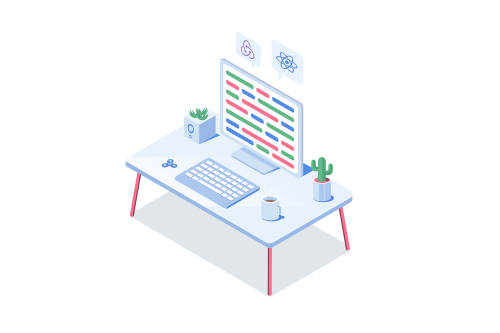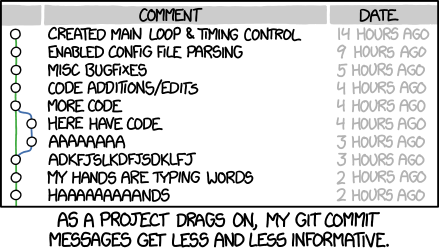Grab Front End Guide is a front end development guide for the large engineering teams. It focuses primarily around the JavaScript stack, with HTML and CSS, and covers coding, testing, linking, and deploying.
Tag: best practices
Real Favicon Generator
Real Favicon Generator is a handy tool for setting up your website’s favicon properly. It takes care of both the images (formats, resolutions, etc) and the HTML that you’ll need to include. With just a few clicks your website will work properly with browsers, operating systems, and mobile applications.
With so many platforms and icons, it’s hard to know exactly what you should do. What are the dimensions of favicon.ico? How many Touch icons do I need? RealFaviconGenerator did the reseach and testing for you.
If you still prefer to do it yourself and know all there is to generating proper favicon images and markup, have a look at this resource for everything there is to it and more.
Git Commit Good Practice
Open Stack wiki has an excellent guide on how to create good commits. In a few places it is too specific to Open Stack development practices, but overall it’s one of the best guides I’ve seen for any project using git.
It is basically split into two sections. One on how to decide which code goes into the git commit, and the other is what to include in the git commit message to make it useful.
The first part is simpler:
The cardinal rule for creating good commits is to ensure there is only one “logical change” per commit. There are many reasons why this is an important rule:
- The smaller the amount of code being changed, the quicker & easier it is to review & identify potential flaws.
- If a change is found to be flawed later, it may be necessary to revert the broken commit. This is much easier to do if there are not other unrelated code changes entangled with the original commit.
- When troubleshooting problems using Git’s bisect capability, small well defined changes will aid in isolating exactly where the code problem was introduced.
- When browsing history using Git annotate/blame, small well defined changes also aid in isolating exactly where & why a piece of code came from.
With these things to avoid:
- Mixing whitespace changes with functional code changes.
- Mixing two unrelated functional changes.
- Sending large new features in a single giant commit.
The second part is slightly more detailed. Here’s the information that should be included in the commit message, generally speaking (abbreviated quote):
As important as the content of the change, is the content of the commit message describing it. When writing a commit message there are some important things to remember
- Do not assume the reviewer understands what the original problem was.
- Do not assume the reviewer has access to external web services/site.
- Do not assume the code is self-evident/self-documenting.
- Describe why a change is being made.
- Read the commit message to see if it hints at improved code structure.
- Ensure sufficient information to decide whether to review.
- The first commit line is the most important.
- Describe any limitations of the current code.
- Do not include patch set-specific comments.
In other words, if you rebase your change please don’t add “Patch set 2: rebased” to your commit message. That isn’t going to be relevant once your change has merged. Please do make a note of that in Gerrit as a comment on your change, however. It helps reviewers know what changed between patch sets. This also applies to comments such as “Added unit tests”, “Fixed localization problems”, or any other such patch set to patch set changes that don’t affect the overall intent of your commit.
Read the whole thing for more details, examples of good and bad practices, and more specific instructions on the spacing, line length, and more.
And if you need more convincing or a different explanation, then Google “git commit best practices” or simply check out some of these resources:
- Commit Often, Perfect Later, Publish Once: Git Best Practices
- How to Write a Git Commit Message
- StackOverflow : git commit best practices
- 5 Useful Tips For A Better Commit Message
- Git Commit Best Practices
- The Art of the Commit
GitHub starts the Open Source Guides
GitHub blog is “Announcing Open Source Guides“:
we’re launching the Open Source Guides, a collection of resources for individuals, communities, and companies who want to learn how to run and contribute to open source.
[…]
Open Source Guides are a series of short, approachable guides to help you participate more effectively in open source, whether it’s:
- Finding users for your project
- Making your first contribution
- Managing large open source communities
- Improving the workflow of your project
These guides aim to reflect the voice of the community and their years of wisdom and practice. We’ve focused on the topics we’ve heard about most, and curated stories from open source contributors across the web.
I think it’s a great idea and I really like the execution too. Most of what I know about Open Source comes from years of participation, and from reading old books, manuals and licenses – not something that is easy to share with people who are just getting their feet wet.
GitHub’s Open Source Guides are very simple, concise and specific. And they cover a variety of subjects, not just the legal or technical side of things, but also communications, support, marketing, etc.
Software Engineering at Google
Fergus Henderson, who has been a software engineer at Google for 10 years, published the PDF document entitled “Software Engineering at Google“, where he collects and describes key software engineering practices the company is using.
It covers the following:
- software development – version control, build system, code review, testing, bug tracking, programming languages, debugging and profiling tools, release engineering, launch approval, post-mortems, and frequent rewrites.
- project management – 20% time, objectives and key results (OKRs), project approval, and corporate reorganizations.
- people management – roles, facilities, training, transfers, performance appraisal and rewards.
Some of these practices are widely known, some not so much. There are not a lot of details, but the overall summaries should provide enough food for thought for anyone who works in the software development company or is involved in management.