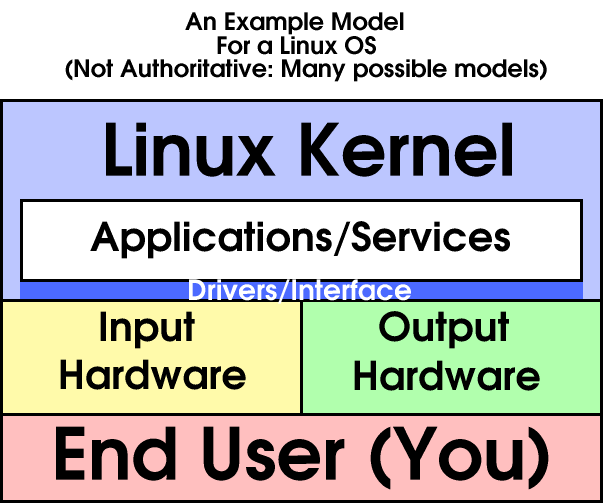
If for any reason you wanted to learn anything and everything about Linux kernel, but were afraid to start, then I have found a perfect place for you. “Kernel links” is an “index of documentation for people interested in writing and/or understanding the Linux kernel”. It is the biggest collection of resources links about kernel that I have seen so far. It covers online manuals and HOWTOs as well as books and other printed materials.
Kernel Newbies might be way too advanced for some people after all. :)
 I am starting to lose track of films that I would like to see. I have them written down all over the place – in my phone’s notes and organizer, in the emails to myself, in the blog, on the numerous pieces of paper everywhere. Some I try to remember…
I am starting to lose track of films that I would like to see. I have them written down all over the place – in my phone’s notes and organizer, in the emails to myself, in the blog, on the numerous pieces of paper everywhere. Some I try to remember…
 Both
Both