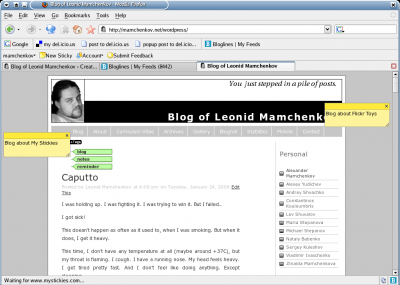Mozilla Litmus – integrated testcase management and QA tool
Tag: mozilla
Good bye, Netscape
People all over the web are saying good bye to Netscape. Since Mozilla and Firefox started to get better, Netscape sort of faded away. Now it faded away so far that AOL decided to end the support for the browser. This is the time when thousands of people all around the world, including yours truly, suddenly felt very old and broke out into uncontrollable nostalgia…
If you want to read more about the sentiment, here are some links for you:
- Slashdot:Â AOL to Shut Down Netscape Support/Development
- Boing Boing:Â Â RIP: Netscape Navigator (1994-2008)
- Web Worker Daily: End of a Browser Era
My Stickies – the missing piece of your browser
By pure luck I cam across a new service, which is still currently in beta, – My Stickies. Within the first second I realized that it was something that I waited for a long time now.
In essence, My Stickies allows you to attach yellow sticky notes to websites. You can have as many of these notes attached to as many websites as you want. Whenever you come back to the website, you will see all your notes at the same place and of the same size as you left them.
Not only this functionality alone is great news, but there is more. You can even see your notes from a different place. This is great, because you can add notes to sites at home, and than see them later on in the office – no synchronizations are needed.
You can also see all your notes at their website. You can tag them, search them, and use notes as a sort of bookmarks.
Getting all this is easy too. All you have to do is register at My Stickies and install the Firefox extension. The service is free and works exactly as expected. Check it out.
Tip for Mozilla Firefox and the middle button
While Firefox suits me pretty good, it has a couple of issues that annoy a great deal out of me. The first one doesn’t happen all that often, but when it does, it annoys the big Jz out of me. The click with the middle mouse button anywhere on the page, except for the link. Usually, I use the middle button to open the link in a new tab. But if I miss the link, then Firefox uses whatever text was in the buffer as a new link for the current tab. I really hate that one, you know.
Today I accidentally discovered a fix. Simple, as usual. Navigate your browser to about:config and make sure that middlemouse.contentLoadURL is set to false. Tada! All done.
Web search shortcut in Mozilla Firefox
If you have been wondering how to switch to that nice little web search field in Mozilla Firefox using only the keyboard, I’ve got an answer for you. Ctrl+K. It’s that simple.
By the way, in Mozilla Firefox 1.5 which is due to be released in the nearest future, this shortcut will be bringing out a web search dialog even if the web search toolbar is hidden.