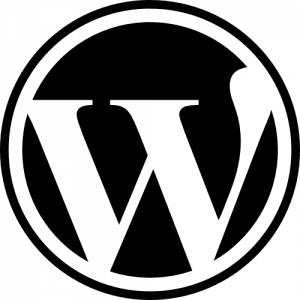A few things have happened recently that caused me to go through available laptop offers, looking for a new one. First of all, our last desktop PC at home died. Secondly, my laptop is getting pretty old. Thirdly, I am switching to a new job, new office, new boss, and I have an opportunity to get a new laptop to sustain all of that stress.
What do I need in a laptop? Well, my current HP nx6110 has been working pretty good for the last two years. I am satisfied with its power and features. The only two things I would like to see improved are battery life (it can survive for about 2 hours without power) and screen resolution (1024×768 is sort of small for me). Other than that, it’s perfect.
Most of the newer laptops boast better battery life, despite being packed with more powerful processors, more memory, and better graphics cards. So that looks like to be taken care of all by itself.
Screen resolution, however, is a tricky issue. Usually, for higher screen resolution, I’d need to get a laptop with larger screen too. My current laptop has a 15″ screen, which seems just about right. I’d love to have higher resolution on the screen of that size, not a bigger screen with higher resolution.
Bigger screens are nice, especially considering the fact that I work a lot with pictures and use my laptop to watch DVDs. But moving around with a large laptop is inconvenient. For example, on a recent trip to a conference in Amsterdam, even my current laptop was a tiny bit too large. It was OK to bring it to Amsterdam, but it was too heavy to carry around to the conference (laptop + power supply + socket adapter + digital camera + spare batteries + the huge bag to fit all that = a lot of weight).
After considering all pros and cons for a few moments, I decided that I don’t need a bigger laptop. I should get something as close to the current size as possible, but with support of higher resolution (maybe a wide screen too). For the mobile needs (such as conferences) I should get a new smart phone with QWERTY keyboard. A combination of a good smart phone and a laptop should cover me from all sides. I’d bring the laptop to the hotel and use it to watch DVDs and browse the web on high resolution, while I can use a smart phone as a quick Web access tool and note taking device.
With that in mind, Lenovo ThinkPad T61 laptop looks just fine. There is a 15.4″ widescreen option, which boasts 11+ hours of battery life as well as all bells and whistles that I want.
What do you guys think? What’s your choice for a laptop these days? How do you solve your multimedia and traveling digital needs?