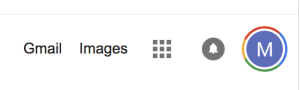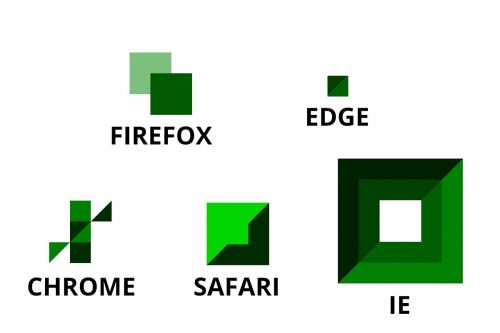After some digging around and troubleshooting, I managed to fix the DsgnWrks Instagram Importer WordPress plugin on my site. It turns out quite a few people had an issue with it, which started back in September/October of last year (2017). The solution, they say, is just to remove the authenticated Instagram user from the plugin settings, and add it again. I’m not quite sure if that’s the only thing that helped, as I’ve adjusted quite a few other things all around (HAProxy timeouts, Nginx timeouts, PHP maximum execution time, etc). But it seems like the right thing to start with.
Keep in mind that you should backup the current user’s settings for the plugin (screenshot or save the page as HTML or just copy-paste them somewhere), because they will be reset to the defaults when the user is re-added.
I have just now imported about 40 Instagram pictures that weren’t synchronized since the last September. Enjoy!