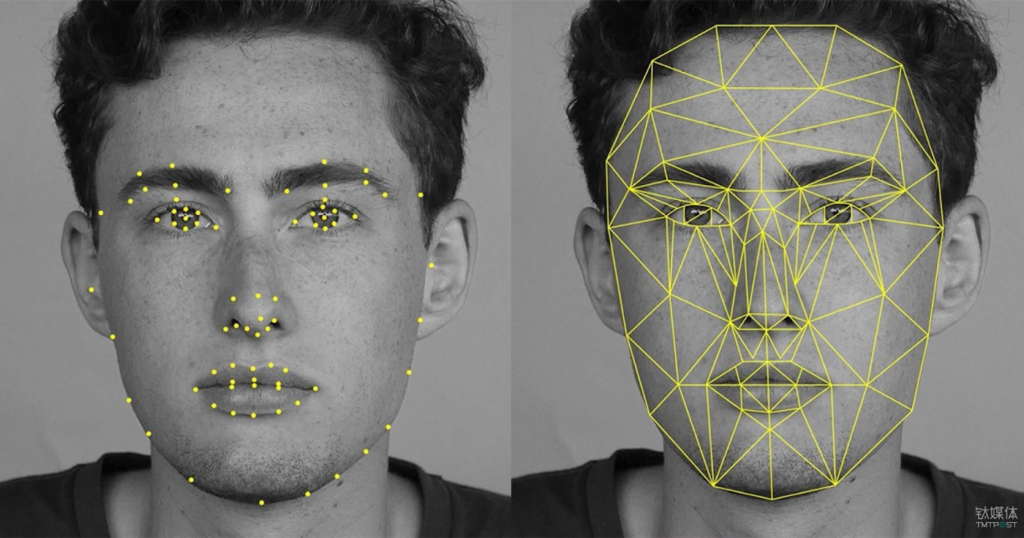
If you are playing around with the artificial intelligence and machine learning, have a look at this list of “Top 20 APIs You Should Know In AI and Machine Learning“. These are nicely organized by subject as well:
All posts across the whole website belong to this category. They might also belong to some other categories as well, but this one holds all of them. Hence the descriptive name – All.
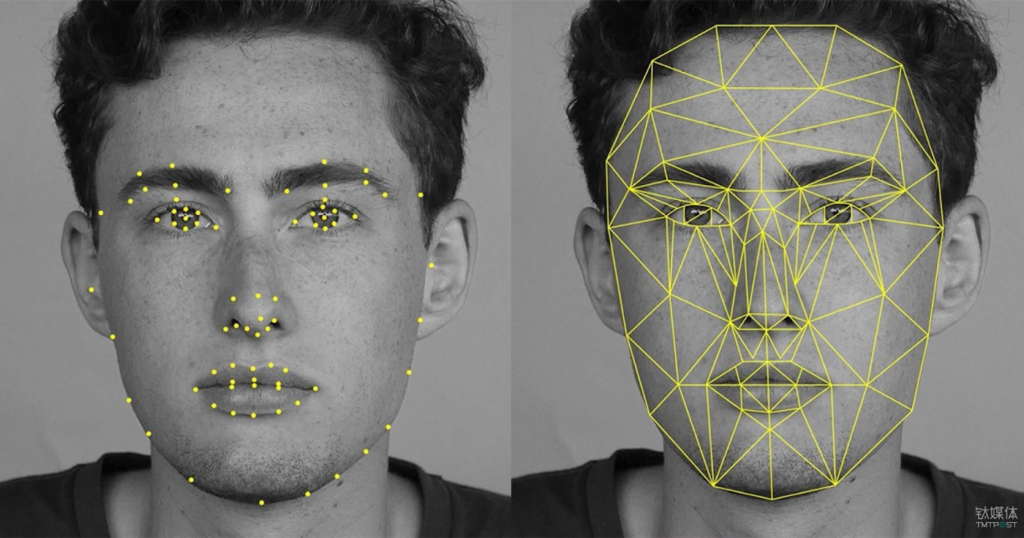
If you are playing around with the artificial intelligence and machine learning, have a look at this list of “Top 20 APIs You Should Know In AI and Machine Learning“. These are nicely organized by subject as well:
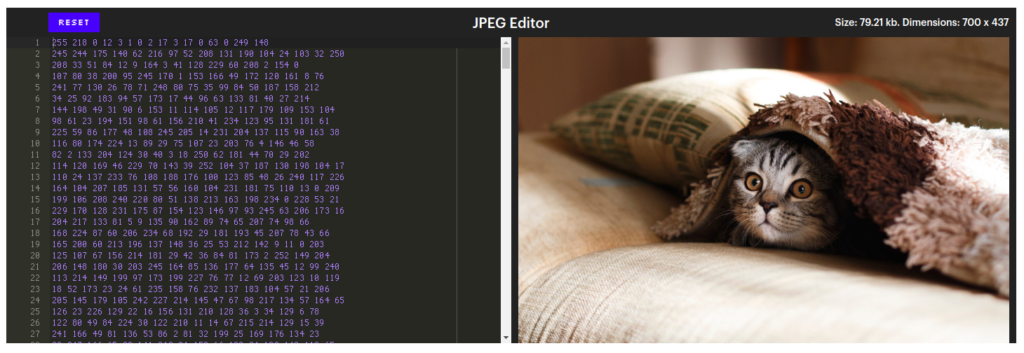
It always amazes me how little do we know about everyday things around us. Today I came across “Unraveling the JPEG” article, which is a deep dive into the JPEG format. JPEG images all around us, but how much do we really now about them? I bet you even the most technical web developers and designers will have their hands full with this, let alone all the non-technical people who snap selfies on a daily basis.
Not only the article itself dives into the technical details, but it also provides an inline JPEG editor, which you can use to play around with the data and see how it affects things. Great job!
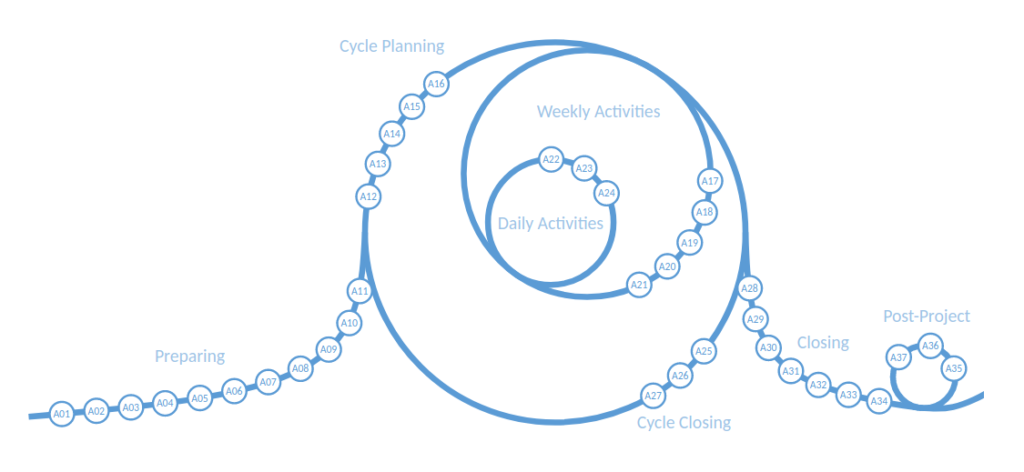
When it comes to project management, there are many certifications, guidelines, and suggestions all over the web. But it’s often difficult to pick the right one. Some are overly complicated. Others are too simplistic and don’t cover even the whole project lifespan.
P3.express, however, looks good. It covers the project management process from the early days, when it’s not even clear if the project will proceed at all, to the tasks that need to happen after the project has been fully completed. The whole flow consists of 37 activities in 7 sections, with each one of the activities being well documented and explained.
This one is definitely worth a try. Especially if you ever felt like this:
I came across these “Notes to Myself on Software Engineering“, with which I agree wholeheartedly. Some of these I’ve learned “the hard way”. For most of these, I wish I knew them earlier. They would make my life a lot easier. Here a few to get you started, but make sure to read the whole list, as many of these apply to other areas of IT and life in general.
It’s okay to say no — just because someone asks for a feature doesn’t mean you should do it. Every feature has a cost that goes beyond the initial implementation: maintenance cost, documentation cost, and cognitive cost for your users. Always ask: Should we really do this? Often, the answer is simply no.
Invest in continuous integration and aim for full unit test coverage. Make sure you are in an environment where you can code with confidence; if that isn’t the case, start by focusing on building the right infrastructure.
Simple things should be simple, complex things should be possible. Don’t increase the cognitive load of common use cases for the sake of niche use cases, even minimally.
Because code is communication, naming matters — whether naming a project or a variable. Names reflect how you think about a problem. Avoid overly generic names (x, variable, parameter), avoid OverlyLongAndSpecificNamingPatterns, avoid terms that can create unnecessary friction (master, slave), and make sure you are consistent in your naming choices. Naming consistency means both internal naming consistency (don’t call “dim” what is called “axis” in other places) and consistency with established conventions for the problem domain. Before settling on a name, make sure to look up existing names used by domain experts (or other APIs).
Career progress is not how many people you manage, it is how much of an impact you make: the differential between a world with and without your work.
Software development is teamwork; it is about relationships as much as it is about technical ability. Be a good teammate. As you go on your way, stay in touch with people.
When we find ourselves in a conflict, it’s a good idea to pause to acknowledge our shared values and our shared goals, and remind ourselves that we are, almost certainly, on the same side.

I am a big fan of social apps, especially those that address a particular problem, usually outside of the generic social networks. Unfortunately, many of these apps suffer from the same set of problems – insufficient user base to make them useful, competition from larger apps with overlapping functionality, and feature stagnation.
If I find the application useful, I try to ignore these problems for as long as I can. But, unfortunately, at some point even the best of us give up.
Last year I gave up Swarm and Foursquare. This time around, I am giving up Waze in favor of Google Maps.
Waze is like a social network for drivers. There are plenty of maps and navigation apps, but Waze went further. The app had the functionality to assist with mapping the roads, reporting police and road hazards, and some basic social and gaming functionality, where you could communicate and compete with other drivers. (The competition wasn’t speed based, but rewarded drivers who contributed the most.)
Waze never was a big hit, at least not here in Cyprus. But it was big enough to be acquired by Google back in 2013 for over one billion dollars.
Waze wasn’t shut down after the acquisition and the deal kind of made since, as Google would get real-time human contributions to compliment its automated ways of Google Maps.
But it didn’t solve the problems of Waze at all, if not made them even worse. More and more people started using Google Maps. The development of Waze slowed down to a crawl. And even the most vital features for such an app were never added.
As far as I was concerned, I could even live without the large user base. But there is one particular feature that kept annoying me until now, which was never added. There is no way to drop a pin on the map. Yes, that’s right, Waze is a map and navigation app without a pin. Instead, you can either search for places to go, or enter a street address to go to.
Cyprus is the country where street addresses are seldom used for navigation. Most of the cities grew out of small villages that overlapped with time. Which means, there is no preset design for the cities, like in the USA with the street-avenue grid. And most of the villages had the streets named after the same people, which, in the city causes lots of confusion with several streets in different parts, named the same. Heck, we even have streets with the same name crossing each other.
Try telling Waze that you are going to your friends house. You know where it is on the map, but you don’t know the exact address. (Yes, you might know the street name, but not the number.) And you’ll know what I mean.
On top of that, with fewer and fewer users contributing to the app, the data gets obsolete. There are places that have closed years ago. There are places that have moved to a different address. And there are plenty of new places that Waze knows nothing about.
And since you’ve got me complaining, here’s another feature that I miss, which is also missing or inadequately implemented in all the other apps I’ve tried – custom repeatable routes with multiple stop points.
Google Maps has a very basic “Commute to” feature, where you can just set your work and home, and then quickly navigate to either one or the other. Waze and many other apps have the same. But that only takes you so far.
Here are two scenarios which are a pain in pretty much every navigation app:
So for the last couple of month, I haven’t used Waze for my navigation needs. I tried a whole lot of other apps, and after a brief try outs, I decided to use Google Maps for now. It’s far from perfect, but it sucks less than others.
And just after I’ve made my mind, I came across the news that Google Maps will get the speed limits and radar locations feature. A feature inspired by Waze.
Oh, well. That’s good to know. But that just confirms my decision of letting Waze go and using Google Maps. At least for now. We’ll see what the future brings. Hopefully Google won’t kill the Goolge Maps app, like it did so many others.
Goodbye Waze and thanks for all the good times. I’ve enjoyed our time together, but now it’s time to drive forward. Hello Google Maps. Please learn from the mistakes of Waze. You’ve paid the money already.