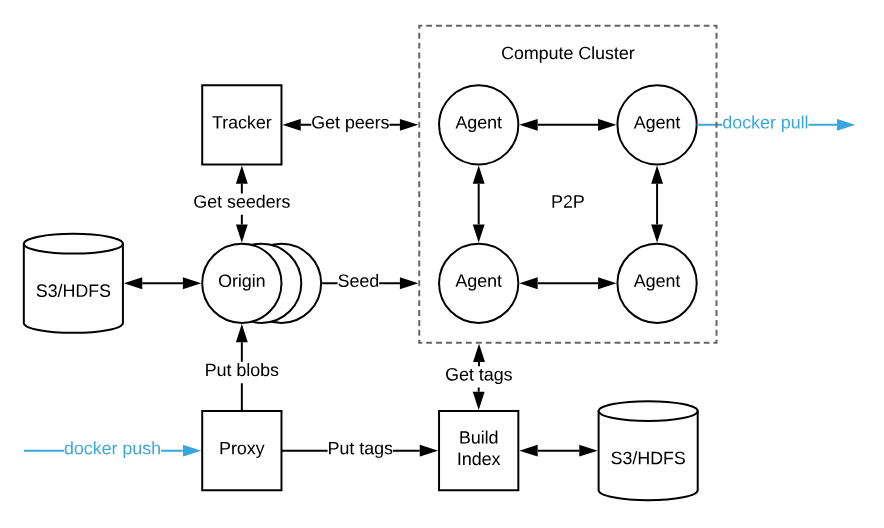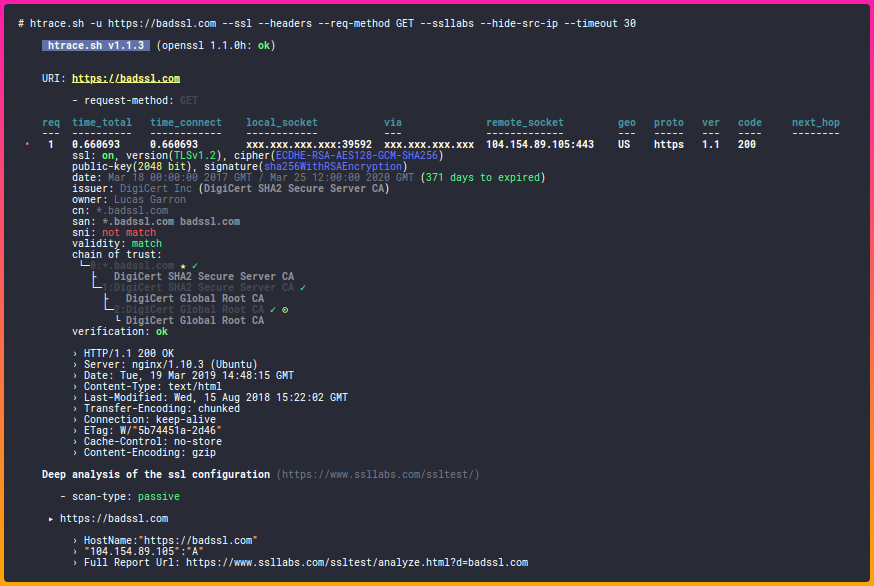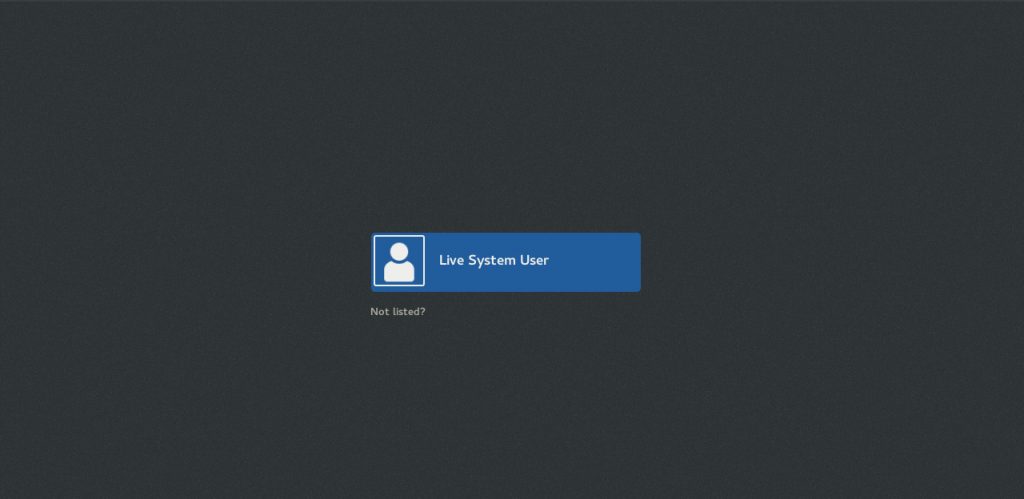
In general, I’m pretty happy with my desktop setup. I use MATE with i3 on my Fedora Linux laptop for quite some time now, and it works well.
However, there was one annoying tidbit that I decided to fix today – my user icon on the login screen. I remember that I used to have it at some point, but it disappeared during some upgrade a few month ago.
The login screen is managed by Gnome Display Manager (GDM). In previous versions, you could easily customize the user icon via either some GUI tools for users and groups, or by simply dropping your icon into ~/.face file, in, preferably, PNG format, and GDM would pick it up just fine. Turns out, not anymore.
It took me a few Google searches to find the solution, so I’m sharing it here (just replace ‘leonid’ everywhere with your own username):
# Copy the user icon file
sudo cp /home/leonid/.face /usr/share/pixaps/faces/leonid.png
# Edit user settings file and add the following line:
# Icon=/usr/share/pixaps/faces/leonid.png
sudo vim /var/lib/AccountsService/users/leonid
# Logging out is not enough, so just ...
reboot
Once your system restarts, you should see the proper user icon on the login screen.