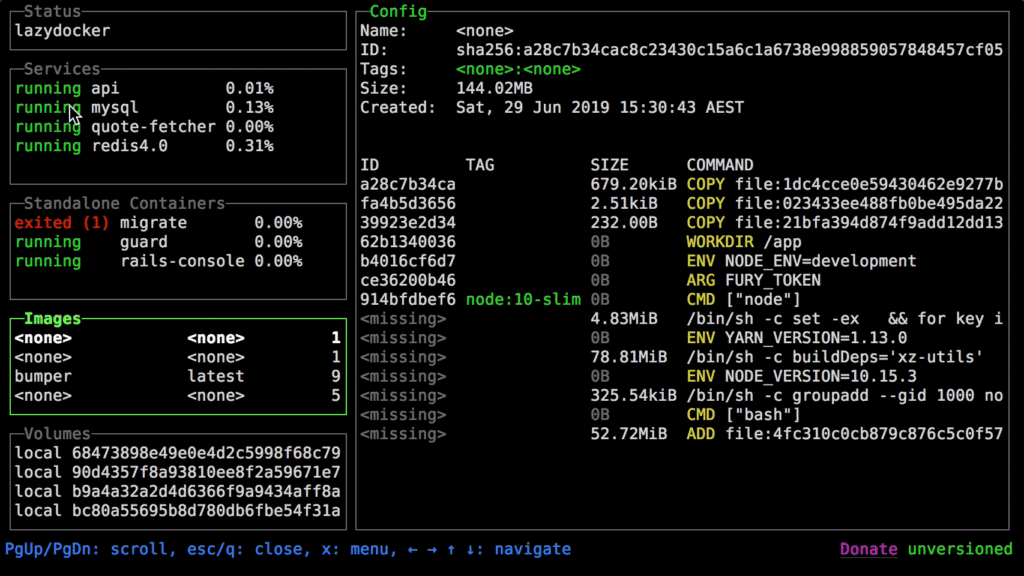
Lazydocker is a simple terminal UI for easier management of Docker. This is particularly useful for new Docker users, but can as well save plenty of keystrokes to the seasoned administrators.
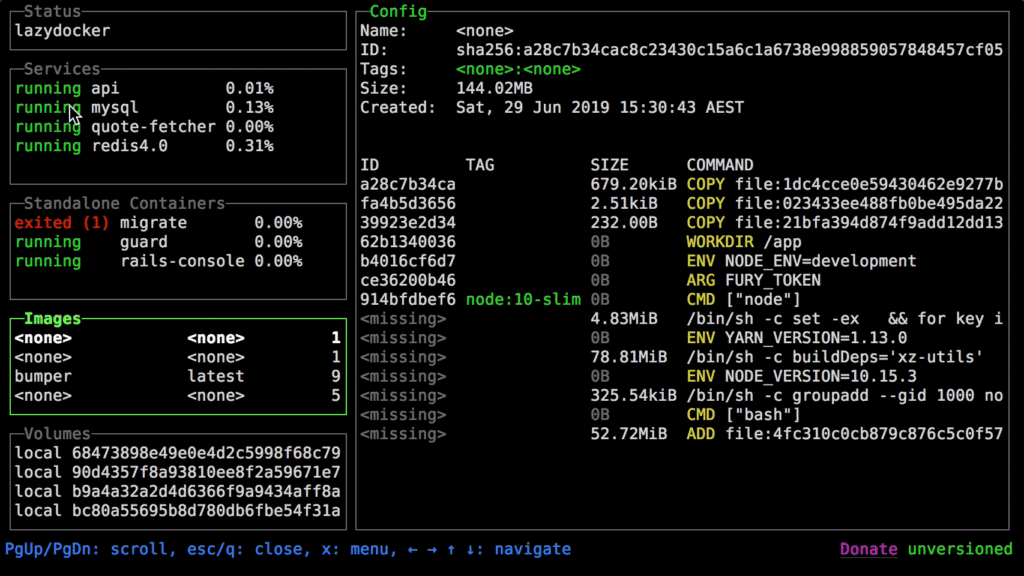
Lazydocker is a simple terminal UI for easier management of Docker. This is particularly useful for new Docker users, but can as well save plenty of keystrokes to the seasoned administrators.
“How HTTPS Works in 10 Minutes” is a simple, high-level overview of how HTTPS works. It doesn’t dive into too much detail or heavy math. But it does cover the main stages of how the connection is established, verified, and encrypted. These are the stages that are covered:
More and more often I come across a scenario where I need to repeat the shell command until it succeeds. Here are a couple of examples:
Sure, I can always press the up arrow key and Enter, to repeat the last command from the history. But it is a tiny bit annoying.
Today I came across this little trick, that solves the problem. Add the following function to your .bashrc:
rpt() {
CMD=$(fc -ln | tail -n 2 | head -n 1)
echo "repeating until success: $CMD"
until $CMD
do
sleep 1
done
}
Now you can run “rpt” to repeat the latest command until it succeeds.
Handy!