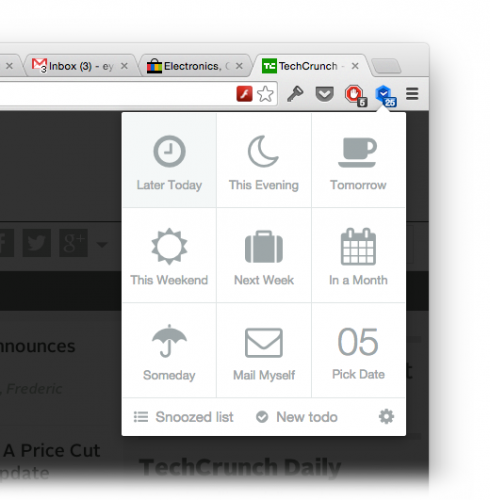Month: August 2016
The harasser
How Do I Write Good Code?
Eric Dietrich, over at DaedTech, explains how he writes good code. It’s a post worth a read in full, but here is a summary:
- Make it easy to change
- Make it really readable
- Make it work
- Make it elegant
- Learn from accomplished practitioners
He is also listing a few books to learn from (the Amazon links are those of Eric – I have no idea if they are affiliated or not, but if they are, he’ll get the credit, like he deserves):
- Clean Code: A Handbook of Agile Software Craftsmanship
- The Clean Coder: A Code of Conduct for Professional Programmers
- The Pragmatic Programmer: From Journeyman to Master
- Working Effectively with Legacy Code
- Test Driven Development: By Example
- Code Complete: A Practical Handbook of Software Constructio
Lumina Desktop 1.0.0 released
Linux Weekly News shares the announcement from the Lumina Desktop project about the release of the version 1.0.0.
And while I’m still pretty happy with my MATE desktop, it’s nice to see people taking an effort into making things better. Two particular features caught my eye in the release announcement:
Multiple-monitor support! Each monitor is treated as an independent entity – making it great for presentation systems which use a temporary monitor or for workstations which utilize an array of monitors for various tasks.
This is super cool! Current iterations of Gnome and KDE do support multi-monitor setups, but they treat all monitors as a single work space. Using multiple virtual work spaces is supported, but one can’t switch a work space on a particular monitor without switching the corresponding work space on all other monitors. I haven’t tried Lumina Desktop myself yet, but from the announcement it looks like they support exactly that – switching monitor work spaces individually and not all together.
Personalize the initial settings for users with a single configuration file!
This is how things used to be in the old days (back when I was using AfterStep and the like). A single configuration file is super convenient when you want to move your setup from machine to machine. Both Gnome and KDE these days utilize numerous configuration files and GUI tools to manage them, which makes automating these setups with tools like Ansible very impractical.
I’m way too busy with work stuff these days to try a different desktop environment, but I will keep an eye on the Lumina Desktop Environment for now. Maybe one slow Friday I’ll give it a spin.
Ask Slashdot: Best Browser Extensions — 2016 Edition
Slashdot is running a discussion thread on what are the best browser extensions these days. The comments cover a variety of browsers and all kinds of extensions. The most popular are, of course, well know. But there are a few gems here and there.
For me personally, I’ve picked the Tab Snooze extension. I’ve tried quite a few tab management solutions, and neither one of them fits my needs even though most tried (I want to run a single browser window, with dozens or hundreds of tabs open, but I want them to be organized into groups and hidden until later, when I need them). Tab Snooze approaches the problem from a slightly different angle. It sets the reminder for when to reopen the tab, and once that’s done, it closes the tab. You can find all snoozed tabs and open them before the due date, of course.
This works surprisingly well for me. If only I could control the opening of the tabs with something like “17 tabs were woken up and are about to be open. Continue?”. Currently, I get the notification and the tabs are open automatically, which is often not at the best time. Waking up a lot of tabs can slow the system down a bit and get in the way of things on which I’m working at the time.