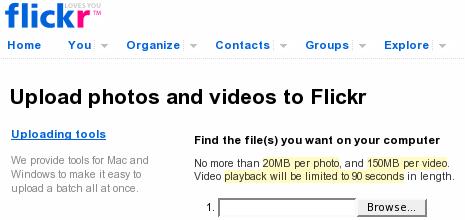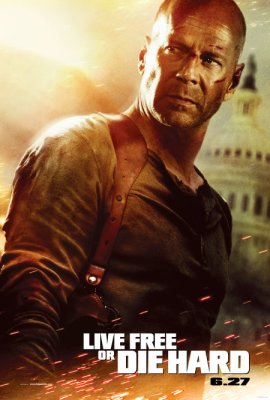
I just watched “Live Free or Die Hard” DVD, also known as “Die Hard 4.0”. I was trying to catch it in the cinema, but somehow that didn’t happen. I’m glad I finally caught up with it.
I was something anxious and worried about this new “Die Hard” episode. After all, the previous parts were so good, and it’s been more than 10 years since the last one (the last one was “Die Hard: With a Vengeance” dated 1995). With this new one be as good as those parts? Isn’t Bruce Willis too old for this? I had no clue, but follow-ups to some other films of the past proved to be worthy (*cough*Rambo*cough*) – that gave me hope.
“Live Free or Die Hard” turned out to be as good as the previous movies. And maybe even better. For one, special effects and the whole visual craft went a long way since John McClane had a gun in his hand. Even watching it on a 15″ screen gave me shivers sometimes. I imagine how impressive some of these scenes looked in the cinema! Sometimes, of course, it goes a bit too far – like in that scene with a fighter jet, truck, and bridge – but in action movies with Bruce, Sylvester, and Arnold it is always better to go a bit too far rather than not come close enough.
Another thing that I was worried about before watching this film was the computer theme. The 4.0 is the title of the film suggested that there will be a lot about computers. Plus I saw the trailer, and it was obvious that we are back to square one with graphical user interfaces for searching, tools with progress bars for password breaking, and all sorts of communications, security, and general IT terminology. Well, the computer side of the film was as bad as you can get it. But, on the other hand, it was so unrealistic from the very beginning, that I had no problems abstracting it away from the real life. Meaning that in my mind there was this natural separation of how computers work in real life and how they work in this particular movie. So that wasn’t a big problem.
Overall, the film was very nicely done, entertaining and in the same mood as the previous ones. So I got what I expected and even more so. I’ll give it a firm 7 out of 10.