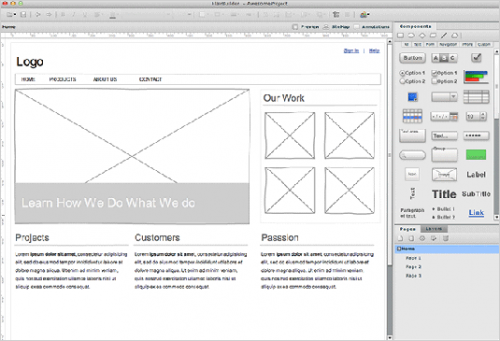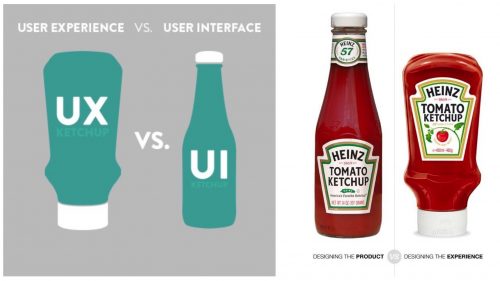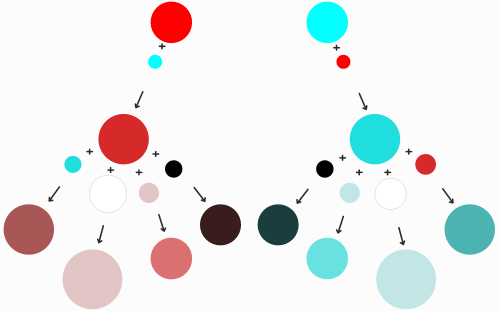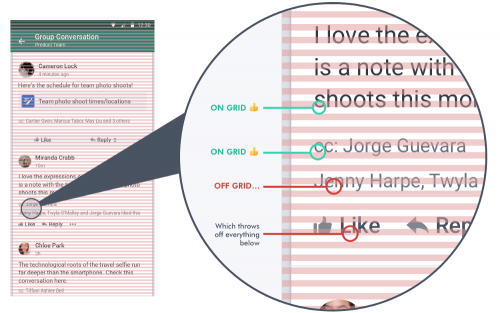Creative Bloq lists 20 best wireframe tools. The selection varies from free, through cheap, to expensive, and covers web-based, desktop, and mobile solutions. Quite handy for those of us not involved in web design on a daily basis, but needing a sketch / mockup / wireframe tool once in a while.
The list includes the following:
- Wireframe.cc
- Moqups
- UXPin
- Fluid UI
- Balsamiq Mockups
- Axure
- Pidoco
- Visio (surprise, surprise)
- InDesign CC
- Photoshop CC (no surprise)
- Photoshare
- Penultimate
- Pencil Project
- OmniGraffle
- Gliffy
- MockFlow
- Frame Box
- FlairBuilder
- Justinmind
- HotGloo
Update (May 22, 2017): Also, have a look at this list of mockup tools.