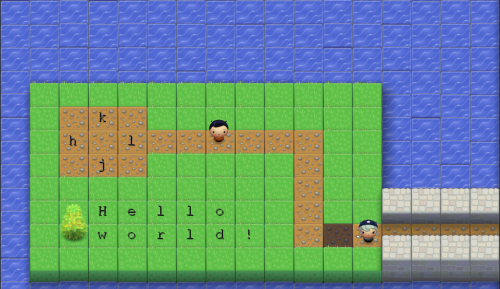Fedora Engineering Steering Committee has recently had a meeting where the upcoming Fedora 18 features were decided. Out of the whole list, I am actually really looking forward to just one – 256 color terminals:
Many terminal programs (like vim and ls for example) can take advantage of 256 color terminals, and all xterms I know of support at least 256 colors and sometimes more.
So let’s break through the artificial 8 color limit!Also when preparing this page, while searching the net I noticed that Mac OS X Terminal’s default $TERM value is xterm-256color since Lion 10.7 That will ease some of the compatibility issues noted below.
You can see vim’s default appearance using the above expanded palette at:
Sure, the upgraded Perl and Python, Samba4 and Active Directory integration, FedFs and even the MATE Desktop (based on Gnome 2.x) are all cool. But I don’t use any of them on a daily basis anymore. Most of my needs have moved beyond desktop and straight into the browser. But the colorful terminal still plays a major role in my daily routine, so I’m glad to see there will be an enhancement.
What’s your most expected feature?