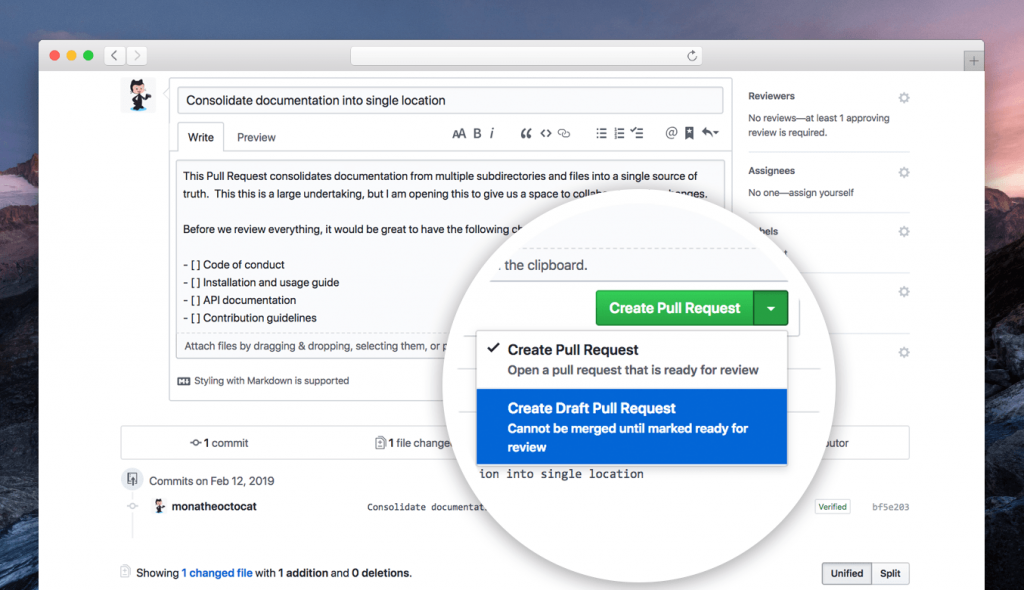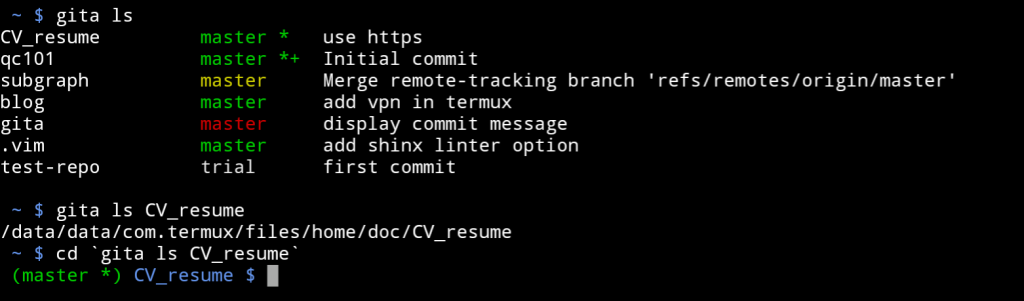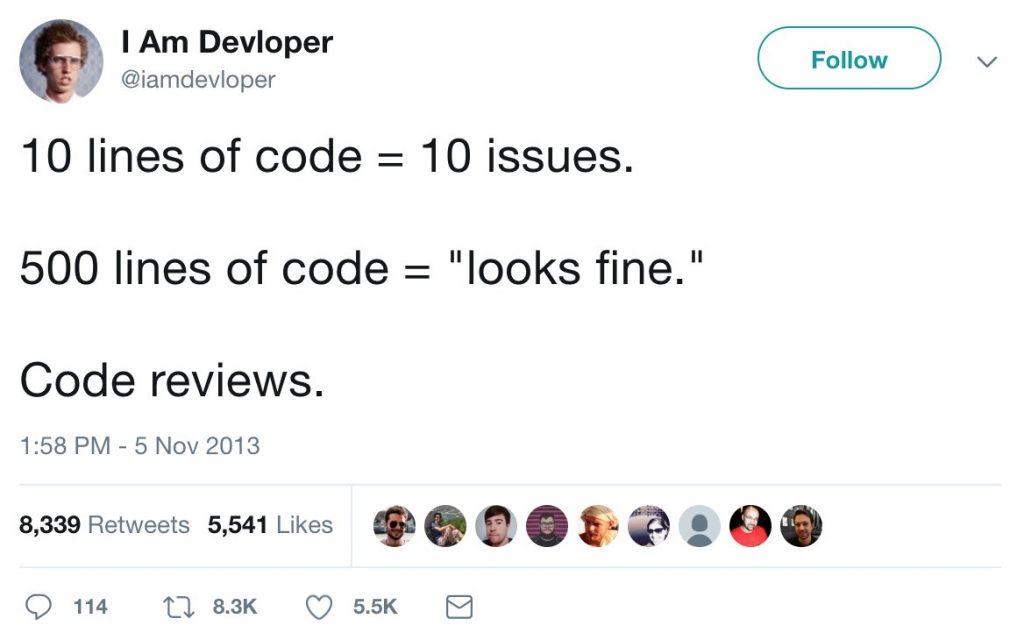
“How To Speed Up The Code Review” is a collection of excellent tips and strategies on how to make your Pull Requests easier to review. These work equally well for Open Source projects and for proprietary repositories.
The gist of this article is: don’t make large pull requests, and don’t mix different types of changes within the same pull request. Read the whole thing for suggestions on how to actually do that.