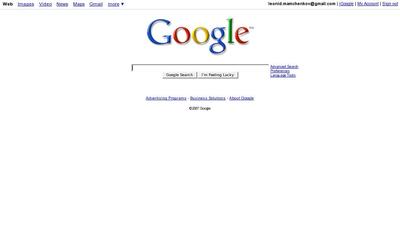Avatars are those small icons with user photo or some other graphic. Avatars has been integrated with many applications and services in the last few years. ICQ and phpBB forums were among the first high profile, widely used applications, that allowed users to add an image of themselves. Since then everything and anything has avatars – all IMs, most forums, email clients, blogs, you name it. There are even several global avatar services (like Gravatar), where your image is assigned to your email address and then used by other servicse, such as blogs, where you comment and leave your email address.
There are two issues with avatars though. One is technical, another one is social.
The technical issue is that most people who use avatar-enabled services, are not technical enough to find out about the avatars. Or to get their own picture in digital form. So, all these people simply don’t use avatars at all. Their profile pictures appear as anonymous people. Not very useful for the rest of us, who have many people in our contact lists and want some distinction between different entries.
The social thing is with people insecurities and weird sense of humor. Instead of their real pictures, for these or that reasons, they prefer to use something else. Like pictures of cartoon characters, famous brands’ logos, abstract patterns, like green leaves, and stuff like that. Better than nothing, but not good enough. Why? Well, because most people’s creativity (or the time that they allocate for the choice of the proper image) is limited. As a result, I have three people in my contact list with Superman picture, two people with Peugeot cars logo, five people with monkey head shots, four people with … You get it. As a result, having parallel conversations with two or more people with the same avatar becomes complicated, and, way too often, messages are sent to the wrong recipient.
Is there a way to combat it? Probably not. As long as people have the freedom to put whatever they want instead of their image, some of them will choose to do so. And it’s not worth it taking this freedom from them. However, there is a way of stimulation (that’s what I’m doing now, no?). Some applications and services have succeeded more than others in pushing their users to use their own pictures rather than some abstract images.
One of these services is Google (GMail and GTalk). When I compare my contact lists from different IMs, GTalk has the most real phases. So, how did they do it? I am not sure exactly, but there are a few things I can think of.
First of all, is wording. On the settings page, the appropriate entry says “My picture:”. Not my avatar. Not my icon. But my picture. I guess most people understand it literally. My picture is something that shows my face.
Secondly, it’s simplicity. There are several ways a user can add his image. One of them, as mentioned earlier, is by going to Settings page. The link to Settings is right there, at the top of GMail page. And the picture section is again on the front page of the Settings page, not in the “Advanced” tab or somewhere even further. Those people who are more used to setting their IM clients, there is a way too. You can edit your picture through the settings of your IM application, since GTalk works with almost any IM client that supports Jabber protocol.
But the best of all, Google provides the way for non-technical people to get a nice picture of their own. It’s done via recommendation. Here is how it works. I am a GMail user. I am technically enlightened, and I have digital pictures of all the people I know (or almost all of them anyway). My mother is anther GMail user. But she is still learning her ways around the computer. So, I add her to my contacts. Google lets me set a picture for her. I can choose between the picture that I want to see in my contact list and the one she set for herself. I say – show me the picture that I chose. When I upload my favourite picture of my mom, Google asks me if I want to recommend this picture to my mom too, so that she could use it herself. I say “yes, please do”. My mom gets an email, something along the lines of “Leo decided to use this picture for your entry in his contact list. Do you want to use this picture for your profile? Click here for yes.”. That’s it. She does that single click and everyone else who she is a contact of, can enjoy a real face in their contact list. And she probably didn’t even recognize how cool that was.
I wish more applications and services took this approach. It would have made the web so much more personal and recognizable.