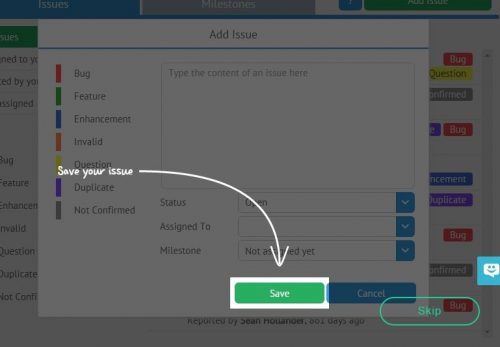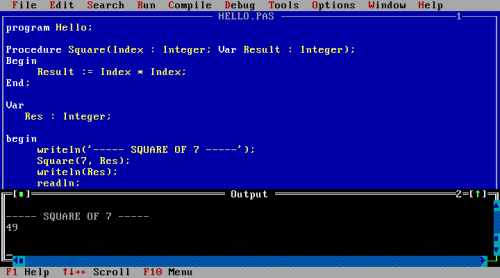“The deepest reason why modern JavaScript frameworks exist” is a nice article looking at the crazy world of JavaScript frameworks and exploring why things are how they are. The conclusions from the article are:
- The main problem modern JavaScript frameworks solve is keeping the UI in sync with the state.
- It is not possible to write complex, efficient and easy to maintain UIs with Vanilla JavaScript.
- Web components do not provide a solution to this problem.
- It’s not that hard to make your own framework using an existing Virtual DOM library. But I’m not suggesting you to do that!
Read the whole thing for some examples and explanations.