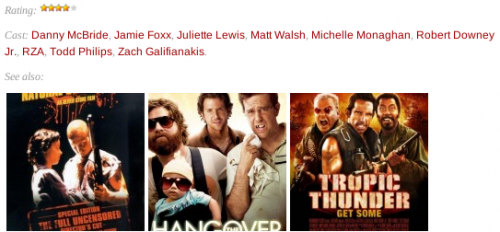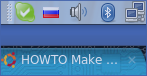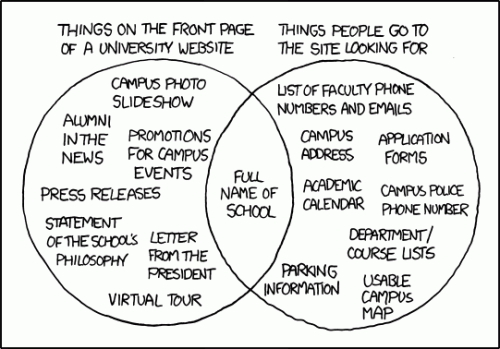I’ve just added even more improvements to Movie Reviews. If an article is a movie review, the list of assigned categories is not shown anymore. Instead of the boring ‘All, Movies, 4 stars’ only the rating is displayed, using an appropriate amount of stars. Images are way more fun to look at than text, aren’t they?
Also, in movie review articles, ‘Tagged with’ has been replaced with ‘Cast: ‘. I know, I’ve used all sorts of different approaches to tagging my movie reviews, but the most recent direction seems to be tagging movies with people who directed, wrote, produced, acted, etc. Hence the caption change.
And now for my favorite change so far. Related movies are not displayed using poster thumbnails rather than the boring text. It looks way better and makes me wanna click and read more. Hopefully other visitors will feel the same.
Here is a screenshot that demonstrates the above described changes.