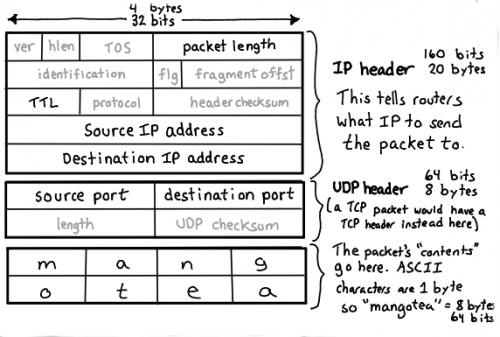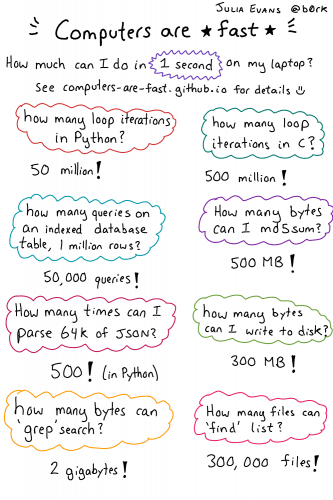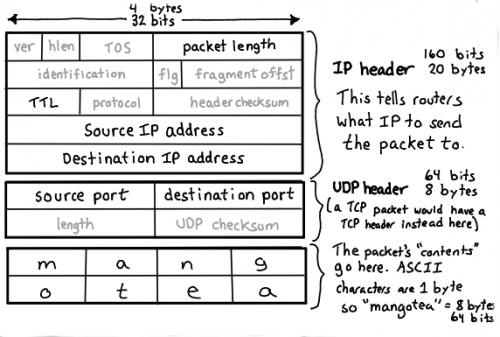I came across this handy Amazon AWS manual for the maximum transfer unit (MTU) configuration for EC2 instances. This is not something one needs every day, but, I’m sure, when I need it, I’ll otherwise be spending hours trying to find it.
The maximum transmission unit (MTU) of a network connection is the size, in bytes, of the largest permissible packet that can be passed over the connection. The larger the MTU of a connection, the more data that can be passed in a single packet. Ethernet packets consist of the frame, or the actual data you are sending, and the network overhead information that surrounds it.
Ethernet frames can come in different formats, and the most common format is the standard Ethernet v2 frame format. It supports 1500 MTU, which is the largest Ethernet packet size supported over most of the Internet. The maximum supported MTU for an instance depends on its instance type. All Amazon EC2 instance types support 1500 MTU, and many current instance sizes support 9001 MTU, or jumbo frames.
The document goes into the detail of how to set, check and troubleshoot MTU on the EC2 instances, which instance types support jumbo frames, when you should and shouldn’t change the MTU, etc.
The following instances support jumbo frames:
- Compute optimized: C3, C4, CC2
- General purpose: M3, M4, T2
- Accelerated computing: CG1, G2, P2
- Memory optimized: CR1, R3, R4, X1
- Storage optimized: D2, HI1, HS1, I2
As always, Julia Evans has got you covered on the basics of networking and the MTU.