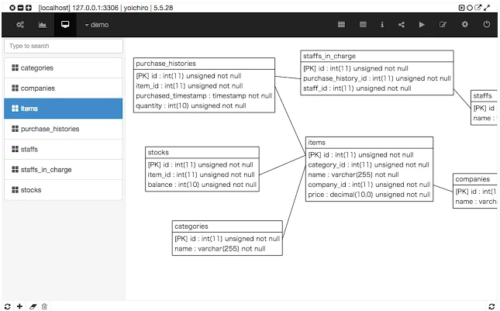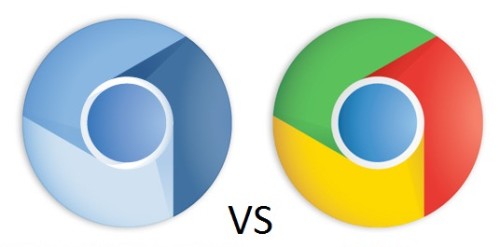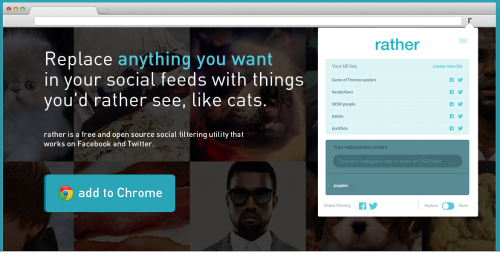“Why I left my new MacBook for a $250 Chromebook” is a nice write up of a new Chromebook user. Even though I don’t own a MacBook (or any Mac products for that matter), I have been considering a Chromebook for a while now too.
My biggest concern is obviously programming and system administration tools – editors, terminals, remote access, etc. But it’s getting there.
Apart from the experiences and wishlists, I found these two links useful:
- SnoozeTab, which I just installed and will keep an eye on for the next few days.
- 10 best Chromebooks 2016: top Chromebooks reviewed, which I will use as my shopping guide.