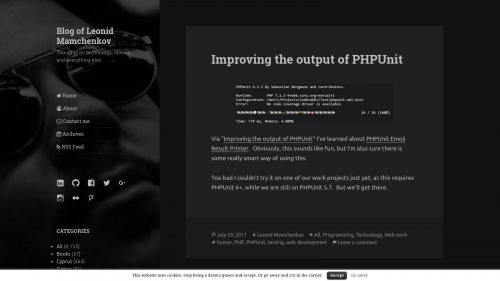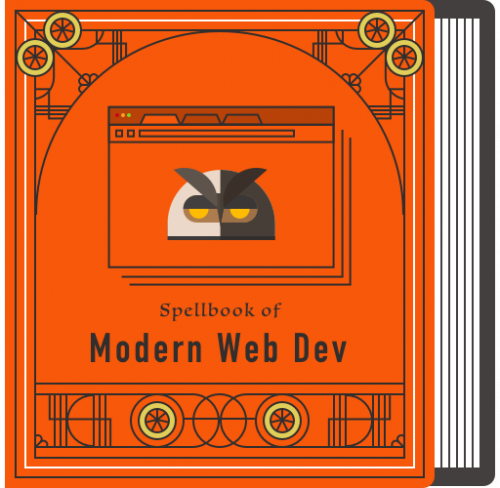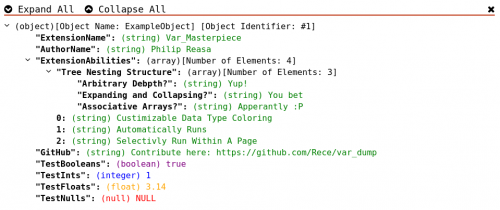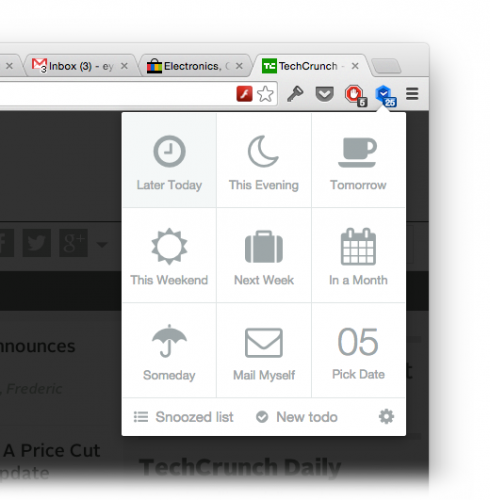My colleague Andrey Vystavkin has been setting up a testing environment for our CakePHP projects recently. We had one before, of course, using PHPUnit. But this time we wanted to add Google Chrome headless browser with some form of JavaScript test suite, so that we could cover functional tests and a bit of front-end. Andrey described the configuration of NightwatchJS on TravisCI in this blog post. If you are more of a “show me the code on GitHub” person, have a look at this Pull Request (still work in progress) on our project-template-cakephp project.
Once we are happy with the TravisCI configuration, we’ll be bringing this setup to our BitBucket Pipelines environment as well.
The setup is also based around CakePHP framework, but it’s easy enough to adopt it to any other framework, PHP or not.