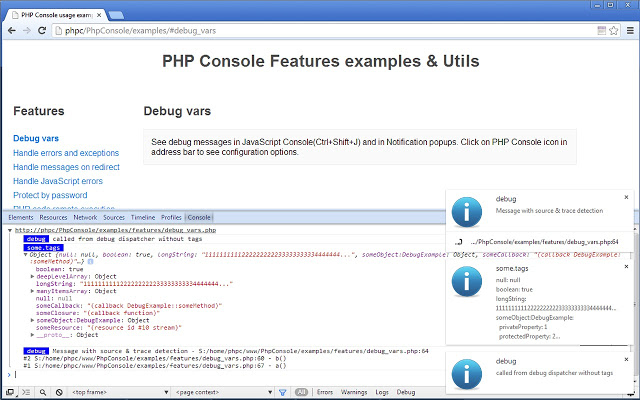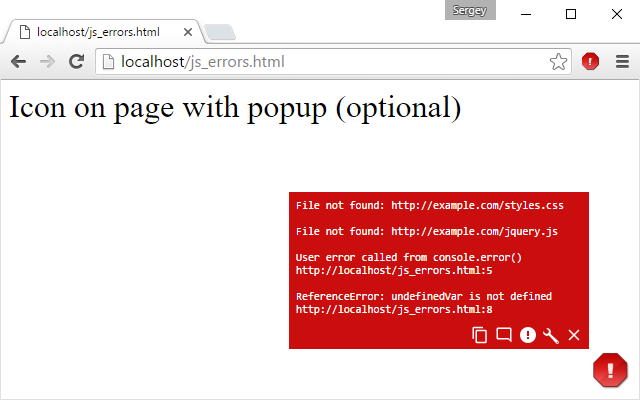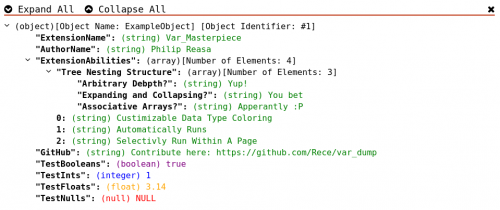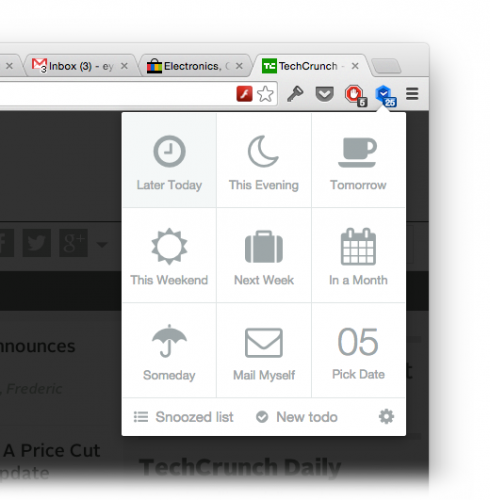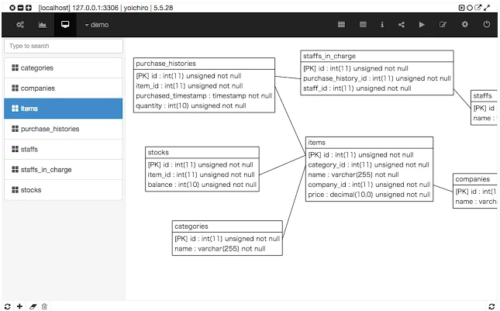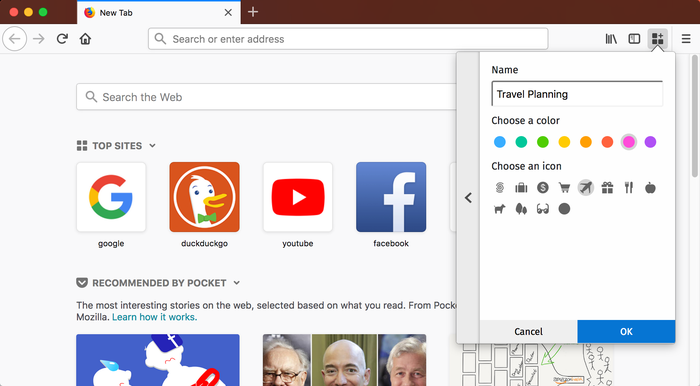
I’ve been using Google Chrome as my primary and only browser for years now. But this particular Firefox add-on – Firefox Multi-Account Containers – makes me seriously consider switching back to Firefox again.
Firefox Multi-Account Containers lets you keep parts of your online life separated into color-coded tabs that preserve your privacy. Cookies are separated by container, allowing you to use the web with multiple identities or accounts simultaneously.
This is pure gold for anyone who works with multiple accounts on any given site. Examples: Gmail, Facebooks, Twitter, Amazon AWS, and many more.