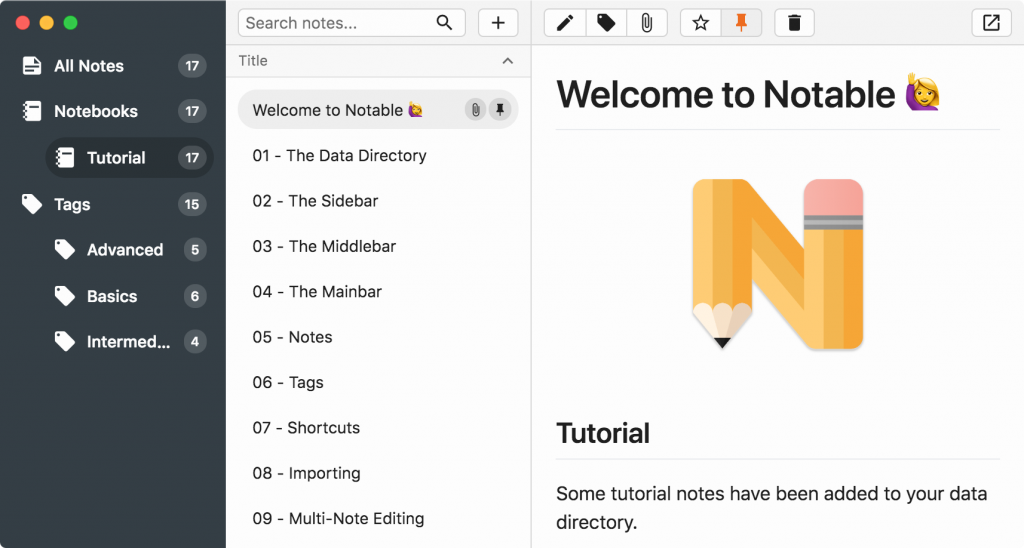
If you are looking for the replacement of the ever-bloating Evernote, check out Notable. It’s an Open Source, cross-platform, markdown-based note-taking application.
After years and years of waiting for the templates to make it to Evernote, the feature is finally here! There are about 30 templates to choose from, and, of course, you can create your own.
Well done, Evernote!
I’ve been an Evernote user for years. I used to have the Premium account for the offline notebooks feature, but since they’ve enabled that on the Basic account too, I stopped paying. It looks like the times are changing once again. Here’s an excerpt from the email I received today:
In the coming weeks, Evernote Basic accounts will be limited to two devices, such as a computer and phone, two computers, or a phone and a tablet. You are currently over this limit, but will have at least 30 days to adjust. Plus and Premium accounts will continue to support access from an unlimited number of devices.
There’s also a link to this blog post.
So. Here are my options:
Evernote is an excellent note-taking service. But it lacks any kind of templating, which is a pretty much required feature once you have more than a few hundred notes. It’s nice to see that some people realize this enough to create alternative services. Transpose is one such attempt.
https://www.youtube.com/watch?v=kfKeTljl5ro
I haven’t tried it yet, but judging by the video, the interface is not the friendliest ever. Flexibility is a hard problem to solve when it comes to the UI. And at $15/month it’s a bit pricey. But it’s still nice to see that someone is trying.
Facebook is launching a new app – Hello:
Billions of calls are made everyday on mobile phones and people often have very little information about who’s calling them. Today we are starting to test Hello, a new app built by the Messenger team. Hello connects with Facebook so you can see who’s calling, block unwanted calls and search for people and places.
I seem to remember another app with the same name and somewhat related functionality – Hello from Evernote. Apparently, this one was discontinued earlier this year. Surprising, given that some people called it the best business card scanner app.
The functionality of the two apps is not exactly the same but similar enough. Given how little time passed between the “death” of one and “birth” of another, I wonder if this is a coincidence or part of a greater plan.