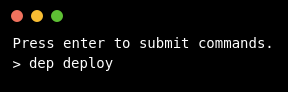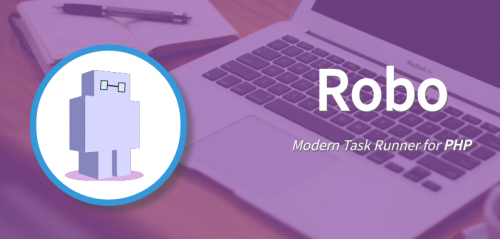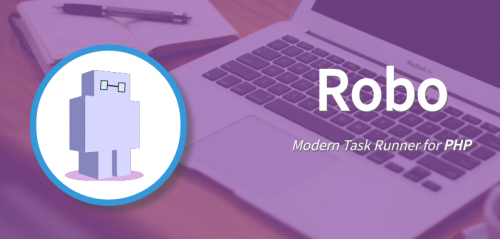
There is a whole lot of ways to build and deploy web applications these days. I’ve done my own circle of trials and errors and have some very strong opinions on which ones are good, which ones are bad, and which ones are ugly.
My most recent discovery was Robo – a modern task runner for PHP. I’ve been pushing it to one of those weekends, where I have nothing better to do, to trying it out. And today I did. Not just tried it out, but replaced a part of our infrastructure, which was previously running on Laravel Envoy.
Robo is very nice. On one hand, it’s simple and straight forward and is very easy to get you started with. On the other hand, it provides quite a bit of functionality to help you with the build and deploy process. Here are some of the things that I love about it:
- It’s PHP! Which makes it perfect for PHP projects, the kind I’m dealing with most of my time. No need to translate your PHP into XML (hey Phing), or into a weird rake/capistrano like syntax.
- Instant support for command line arguments and their validation, help screens, ANSI colors, and the like. Honestly, I don’t know why we are still fighting these things in 2016.
- Transparency. You install robo with composer, create your RoboFile.php, and you are done. All public methods of the class in the RoboFile.php will be available as robo commands. All parameters of public methods are populated by the command line arguments. There is no black magic to it. All that is executed is whatever you write.
- Extensions (or Tasks and Stacks). There are a few to utilize already (SSH, git, and more). And it is trivial to write your own and share them with composer/Packagist. That’s one of the things that is difficult with our current build setup based on phake (hence our phake-builder).
Things I don’t like (remember I have been using Robo for just about 3 minutes):
- Logging. While it’s trivial to add logs into the RoboFiles using your choice of the logging library (monolog is awesome), I haven’t found a way to get all the output after the command execution. For now, I’ve wrapped the Robo run into a shell script, which collects all outputs and sends it by email into our deployment archives storage.
- Remote power. Robo has some very cool tasks and stacks for local work. But I haven’t found a way to utilize them when using Robo’s SSH task. This slightly spoils the clean remote commands with sprinkles of bash, which I would love to avoid.
Overall, it looks like a very nice and elegant system and I’ll probably be using it for much more. Once I get a bit more comfortable with it, I will probably replace our phake-builder setup with Robo.
If you are looking for a good tool to use for your build and deploy needs, give it a try. You’ll probably like it a lot.