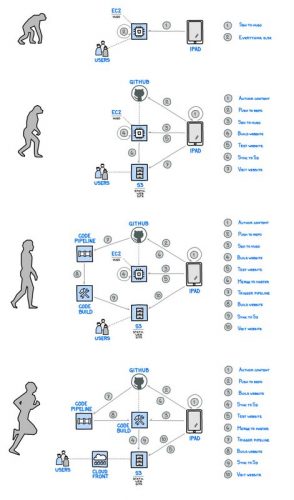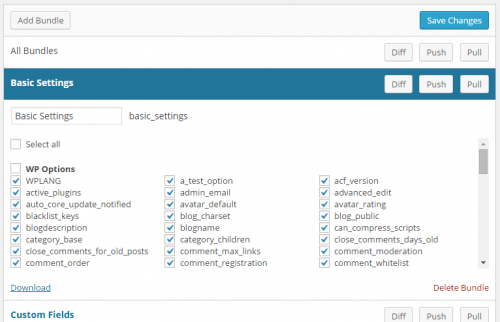Next month I’m giving a talk on the evolution of the deployment tools and processes in the last couple of decades. This article is going along the same lines but over a much shorter period of time and only covering the static websites, not web applications. Still quite impressive as to how far and how fast the technology is changing.
Tag: deployment
Deploy and Maintain Redmine, the Right Way
Jens Krämer wrote this nice guide to deploying and maintaining Redmine the right way. This is basically a combination of the official Redmine documentation with a variety of guides on deploying and running a generic Ruby on Rails application. The solution is rightfully focusing on git, combining the upstream patches with your own changes. And given that this is “the right way”, you don’t even have to have any of your own changes. Just being prepared for some is good.
Once you’ve setup the proper environment, you can further automate the deployment of Redmine with Capistrano. If you don’t use Capistrano for whatever reason – no worries, the process is easily adoptable to whatever build/deploy tool you are using.
How to Synchronize WordPress Live and Development Databases
SitePoint runs through a few options that one can use to synchronize WordPress live and development databases. I’ve linked to some of these options before, but it’s nice to have them all conveniently together. The solutions discussed include WordPress-specific tools:
- WP Migrate DB Pro
- WP Sync DB
- WPSiteSync for Content
- Database Sync
- WordPress Importer
- SyncDB
- WP Staging
- WordPress GitHub Sync
- PushLive
- WP Stagecoach
as well as generic tools, such mysqldump, mysqlpump, rsync, and git.
Overall, it’s a pretty complete list of tools. The one I’d like to add though is WP CLI, which allows a great deal of automation when it comes to WordPress, including things like database imports and exports, post and option management, and more.
WordPress Plugin : WP-CFM – manage and deploy WordPress configuration changes
WP-CFM is a WordPress plugin which helps to manage and deploy WordPress configuration changes between different sites. I haven’t tried it myself yet, but it looks super useful as it allows to separate the configuration options from the content, both of which are stored in the database. The cherry on top here is the support for WP-CLI, command line interface to WordPress, which is frequently employed for automatically deploying WordPress to different servers and environments.
I have a feeling this plugin will be making its way into our project-template-wordpress setup pretty soon.
WP-CLI v1.0.0 Released!
WP-CLI project – a command line interface to WordPress – announces the release of v1.0.0. After 5 years of development, the tool is rock solid and stable (that is being affected to a degree by the frequent releases of the WordPress itself).
There are some new features and a tonne of improvements in this release, including, as the major version bump indicates, some backward compatibility breaking changes.
If you are involved with WordPress projects, this tool is an absolute must have! Whether you are automating your deployments, doing some testing, or setting up and configuring WordPress instances on a variety of servers. It will save you time and make you life much much easier. Check it out!
(At work, we are using it as part of our project-template-wordpress setup, which is our go-to repository for initializing the new WordPress-based projects.)