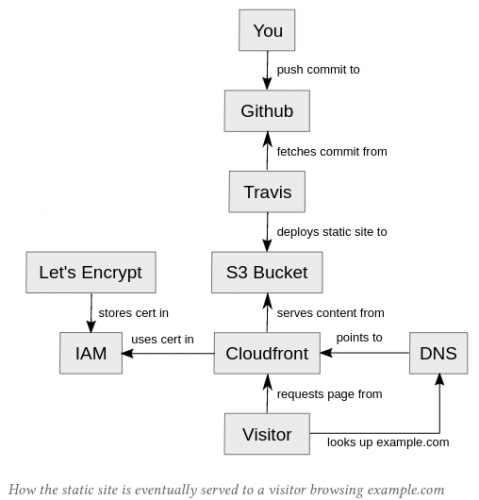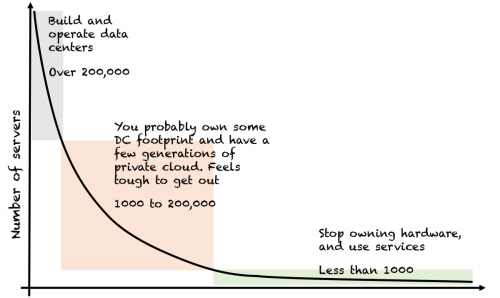Amazon announced a new service – Amazon Polly – text to speech in 47 voices and 24 languages. This part got me intrigued:
Polly was designed to address many of the more challenging aspects of speech generation. For example, consider the difference in pronunciation of the word “live” in the phrases “I live in Seattle” and “Live from New York.” Polly knows that this pair of homographs are spelled the same but are pronounced quite differently. Or, what about the “St.” Depending on the language and the context, this could mean (and should be pronounced) as either “street” or “saint.” Again, Polly knows what to do here. Polly can also deal with units, fractions, abbreviations, currencies, dates, times, and other speech components in sophisticated, language-specific fashion.
I am not much involved with text to speech these days, but I did experiments in this area a few years ago. Simple text to simple English has been around for a long time. But support for other languages was always limited, and even with English, the voices always sounded very robotic, and often failed to understand the simplest of native language constructs.
I tried Amazon Polly and was blown away by the quality of the synthesis. Here are the English samples of the text from this blog post:
US English, Kendra, female:
British English, Bryan, male:
Welsh English, Geraint, male:
With that, I wanted to see what happens with other languages. The only other language I speak is Russian, so I pasted the Russian category description into the converter, selected the Russian language, and got this:
Russian, Maxim, male:
That is pretty good! Going further, I pasted the content of this blog post, which is a quoted story that somebody else wrote. It has a very informal flow to it and some weird punctuation. Listen to what it turned into:
Russian, Maxim, male:
You can still make out that it’s a robot and not a human, but it’s way better than anything else I’ve heard so far. By far!
So, how affordable is this technology now? The pricing page answer is very simple:
Pay-as-you-go $4.00 per 1 million characters (when outside the free tier).
It also provides some examples of how this pricing converts to real-life scenarios:
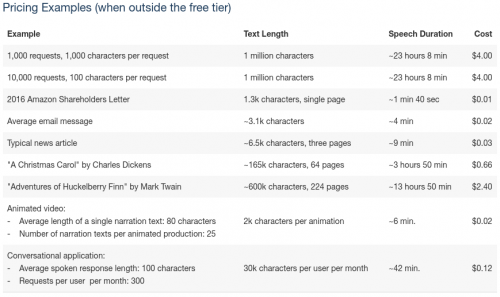
I don’t know about you, but my mind is blown…