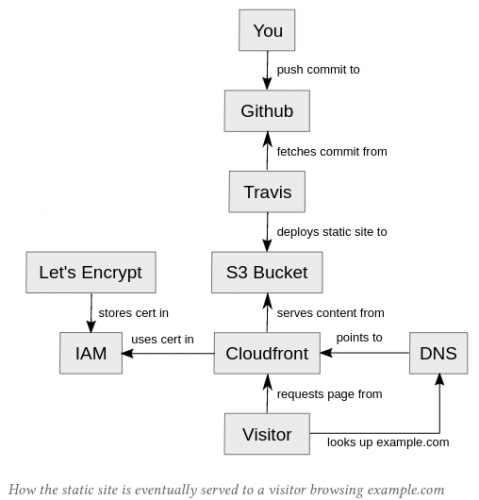
“S3 static site with SSL and automatic deploys using Travis” is a goldmine of all those simple technologies tied into a single knot for an impressive result. It has a bit of everything:
- Jekyll – simple, blog-aware, static sites engine, for managing content.
- GitHub – for version control of the site’s content and for triggering the deployment chain.
- Travis CI – for testing changes, building and deploying a new version.
- Amazon S3 – simple, cheap, web-enabled storage of static content.
- Amazon CloudFront – simple, cheap, geographically-distributed content delivery network (CDN).
- Amazon Route 53 – simple and cheap DNS hosting and domain management.
- Amazon IAM – identity and access management for the Amazon Web Services (AWS).
- Let’s Encrypt – free SSL/TLS certificate provider.
When put altogether, these bits allow one to have a fast (static content combined with HTTP 2 and top-level networking) and cheap (Jekyll, GitHub, Travis and Let’s Encrypt are free, with the rest of the services costing a few cents here and there) static website, with SSL and HTTP 2.
This is a classic example of how accessible and available is modern technology, if (and only if) you know what you are doing.