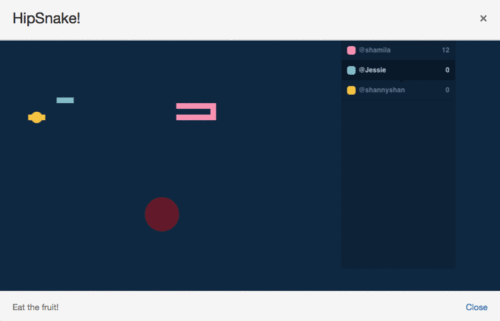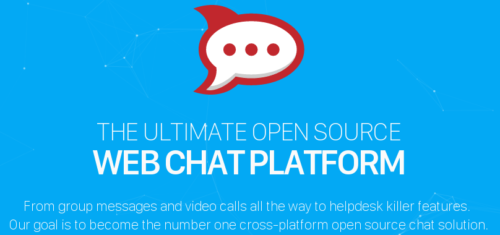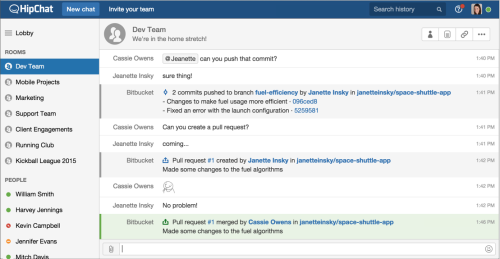Chat is becoming more and more important for team communication and collaboration (what is ChatOps?). Old school applications like Skype are being replaced with modern, web-based chat platforms, that provide group/room and one-on-one chats, file uploads, screen sharing, voice and video communications, API integration and more. There are plenty of solutions to choose from too.
Traditionally, self-hosted solutions were difficult to setup and maintain, and were lacking in integration options. So many teams choose to go for the third-party hosted approach. This is not very exciting for companies that deal with sensitive data though.
As mentioned before, at work, we are using HipChat. It’s nice, it’s free, and it integrates nicely. Lately, there has been a lot of hype about Slack, which I tried, but didn’t particularly like.
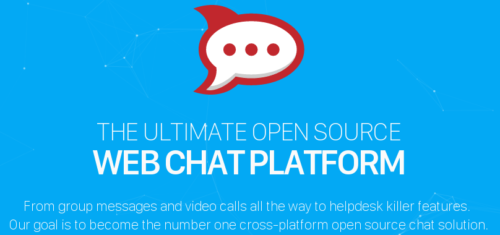
Today, however, I came across a very nice option, which seems to be a breeze to self-host and maintain – Rocket.Chat. It’s modern – written in JavaScript, it has a long list of features, and there is a vibrant community around it.
You can try the live demo, or deploy it to your infrastructure via a gadzillion different methods, or read the beautiful documentation. And there’s a rumor of HipChat and Slack import tool, so you won’t have to start from scratch…
Let me know what you think.