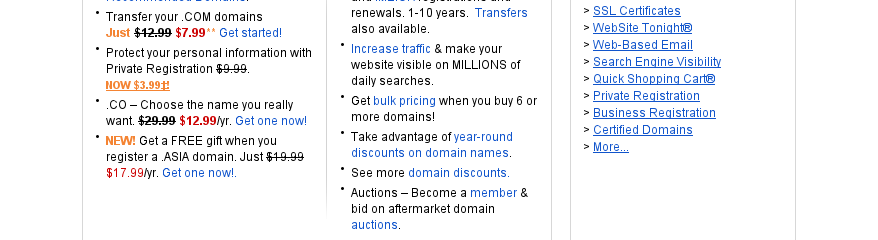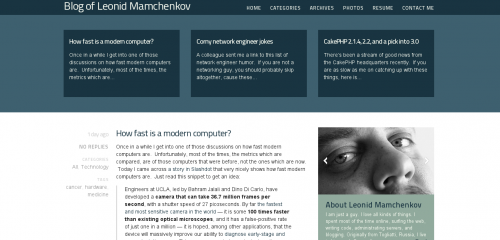Ultimate guide for CSS support in email clients
Designing an HTML email that renders consistently across the major email clients can be very time consuming. Support for even simple CSS varies considerably between clients, and even different versions of the same client.
We’ve put together this guide to save you the time and frustration of figuring it out for yourself. With 24 different email clients tested, we cover all the popular applications across desktop, web and mobile email.
As the number of email clients continues to grow, we’ve decided to simplify the web-based version of the guide to focus on the 10 most popular email clients on the market. For the complete report on all 24 email clients across the desktop, web and mobile email world, download the complete guide in PDF format.