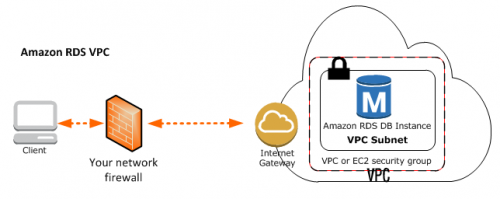CentOS 7.3 was released rather quietly a couple of days ago. Or maybe it wasn’t quietly, but I still somehow missed it. Here is a list of major changes:
- Since release 1503 (abrt>= 2.1.11-19.el7.centos.0.1) CentOS-7 can report bugs directly to bugs.centos.org.
- Various new packages include among others: python-gssapi, python-netifaces, mod_auth_openidc, pidgin and Qt5.
- Support for the 7th-generation Core i3, i5, and i7 Intel processors and I2C on 6th-generation Core Processors has been added.
- Various packages have been rebased. Some of those are samba, squid, systemd, krb5, gcc-libraries, binutils, gfs-utils, libreoffice, GIMP,SELinux, firewalld, libreswan, tomcat and open-vm-tools.
- SHA2 is now supported by OpenLDAP.
- ECC-support has been added to OPenJDK-8, PerlNet:SSLeay and PerlIO::Socket::SSL.
- Bluetooth LE is now supported.
- virt-p2v is now fully supported. virt-v2v and virt-p2v add support for the latest windows releases.
- Lots of updated storage, network and graphics drivers.
- Technology Preview: Among others support of Btrfs, OverlayFS, CephFS, DNSSEC, kpatch, the Cisco VIC and usNIC kernel driver, nested virtualization with KVM and multi-threaded xz compression with rpm-builds.
More information is here.
Also, make sure you read the Known Issues section, as it might surprise you:
- SElinux received major changes in this release, which might break certain functionality on your system. You might want to take a look at this bugzilla entry for further information.
- The initramfs files are now significantly bigger than in CentOS-7 (1503). You may want to consider lowering installonly_limit in /etc/yum.conf to reduce the number of installed kernels if your /boot partition is smaller than 400MB. New installations should consider using 1GB as the size of the /boot partition.
- The newer version of openssh in this release does not exit on the first match in the .ssh/config file as the older version did. This means if you have multiple host sections that match in your config for a given host, ALL will be applied. As an example, if you have a “host1.example.com” entry and a “*.example.com” entry, it will apply BOTH sets of instructions to “host1.example.com” but only the “*.example.com” section for “host2.example.com”.
- Many people have complained that Ethernet interfaces are not started with the new default NetworkManager tool/have to be explicitly enabled during installation. See CentOS-7 FAQ#2.
- At least 1024 MB RAM is required to install and use CentOS-7 (1611). When using the Live ISOs for install, 1024 MB RAM produces very slow results and even some install failures. At least 1344 MB RAM is recommend for LiveGNOME or LiveKDE installs.
- If your screen resolution is 800×600 or lower, parts of the images shown at the bottom during install are clipped.
- VMware Workstation/VMware ESXi allow to install two different virtual SCSI adapters: BusLogic and LsiLogic. However the default kernel from CentOS-7 does not include the corresponding driver for any of them thus resulting in an unbootable system if you install on a SCSI disk using the defaults for CentOS Linux. If you select ‘Red Hat Enterprise Linux’ as OS, the paravirtualized SCSI adapter is used, which works.
- Commonly used utilities such as ifconfig/netstat have been marked as deprecated for some considerable time and the ‘net-tools’ package is no longer part of the @core group so will not be installed by default. Use nmcli c up ifname <interfacename> to get your network up and running and use yum to install the package if you really need it. Kickstart users can pull in the net-tools package as part of the install.
- The AlpsPS/2 ‘ALPS DualPoint TouchPad’ edge scrolling does not work by default on CentOS-7. See bug 7403 for the command to make this feature work.
After the update, some NICs may change their name from something like enoxxxxxxxx to something like ensxxx. This is due to the updated systemd package.- The 4 STIG Security Profiles in the anaconda installer produce a broken sshd_config that must be edited before sshd will start (BZ 1401069)