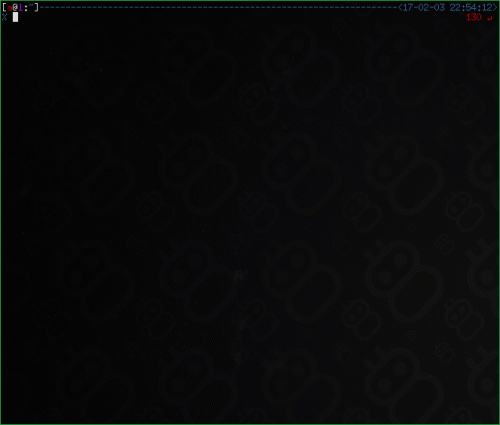wuzz – interactive cli tool for HTTP inspection.
Category: Sysadmin
System administration is a special are of IT. It also has a special place in my heart. It is an interesting mixture of all the other disciplines, both common across the whole industry, and at the same time unique for each person, company, and geographical location. When I have something to say or share about system administration, I use this category.
Things Every Hacker Once Knew
Eric Raymond goes over a few things every hacker once knew.
One fine day in January 2017 I was reminded of something I had half-noticed a few times over the previous decade. That is, younger hackers don’t know the bit structure of ASCII and the meaning of the odder control characters in it.
This is knowledge every fledgling hacker used to absorb through their pores. It’s nobody’s fault this changed; the obsolescence of hardware terminals and the near-obsolescence of the RS-232 protocol is what did it. Tools generate culture; sometimes, when a tool becomes obsolete, a bit of cultural commonality quietly evaporates. It can be difficult to notice that this has happened.
This document is a collection of facts about ASCII and related technologies, notably hardware terminals and RS-232 and modems. This is lore that was at one time near-universal and is no longer. It’s not likely to be directly useful today – until you trip over some piece of still-functioning technology where it’s relevant (like a GPS puck), or it makes sense of some old-fart war story. Even so, it’s good to know anyway, for cultural-literacy reasons.
The article goes over:
- Hardware context
- The strange afterlife of the outboard modem
- 36-bit machines and the persistence of octal
- RS232 and its discontents
- UUCP, the forgotten pre-Internet
- Terminal confusion
- ASCII
- Key dates
Found via a couple of other interesting bits –
What we still use ASCII CR for today (on Unix) and
How Unix erases things when you type a backspace while entering text.
Defensive BASH Programming
If you write any Bash code that lasts more than a day, you should definitely read “Defensive BASH Programming” and follow the advice, if you haven’t already. It covers the following:
- Immutable global variables
- Everything is local
- main()
- Everything is a function
- Debugging functions
- Code clarity
- Each line does just one thing
- Printing usage
- Command line arguments
- Unit Testing
All that with code examples and explanation of importance.
PagerDuty Incident Response Documentation
PagerDuty shares their Incident Response Documentation:
This documentation covers parts of the PagerDuty Incident Response process. It is a cut-down version of our internal documentation, used at PagerDuty for any major incidents, and to prepare new employees for on-call responsibilities. It provides information not only on preparing for an incident, but also what to do during and after. It is intended to be used by on-call practitioners and those involved in an operational incident response process (or those wishing to enact a formal incident response process).
I think this is a goldmine for anybody involved with incident response teams, operations, monitoring, technical support, network centers, and other similar setups. Not only it covers the specific steps and expectations during different situations, but it also defines the culture, which the company is trying to built.
I wish I had this 15 years ago when I was involved in setting up the Network Operations Center (NOC). I will definitely use it in the near future, when we’ll be setting up the support department at work.
Dissecting an SSL certificate
Julia Evans does it again. If you ever wanted to understand SSL certificates, her post “Dissecting an SSL certificate” is for you. This part made me smile:
Picking the right settings for your SSL certificates and SSL configuration on your webserver is confusing. As far as I understand it there are about 3 billion settings. Here is an example of an SSL Labs result for mail.google.com. There is all this stuff like
OLD_TLS_ECDHE_ECDSA_WITH_CHACHA20_POLY1305_SHA256on that page (for real, that is a real thing.). I’m happy there are tools like SSL Labs that help mortals make sense of all of it.