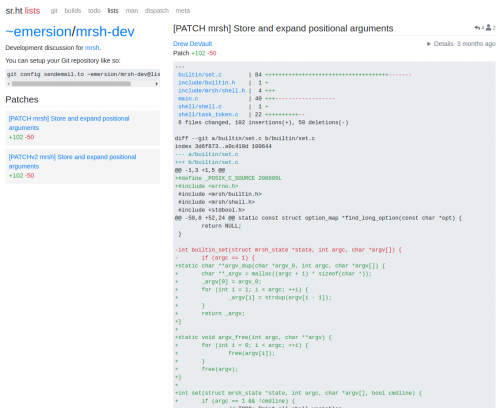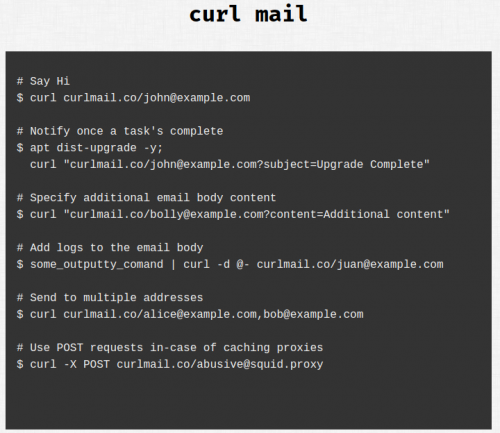sr.ht – pronounced “sir hat” – is a new competitor in the world of GitHub, BitBucket, and GitLab. Much like all of these, you can either self-hosted it or use a managed service. It might not yet be as fancy, polished, and cool (I think they need a better name and the domain) as its competitors, but there are a couple of reasons that might make a difference when making a choice:
- Open Source. From a quick look, sr.ht is distributed under the GNU Afero GPL.
- Modular. The suite consists of the following components:
- git – git repository hosting service
- build – continuous integration service
- lists – mailing lists service
- todo – ticketing system / bug tracker
- dispatch – task dispatcher and integration service
- man – markdown and git-based wiki service
- meta – account management service