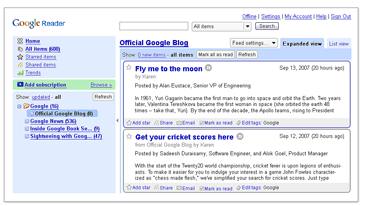A couple of days ago I got my hands on a PlayStation 3. Boy, was that a wrong day of the week! But let me tell it to you properly…
I am not much of a gamer. I like games and all, but somehow I don’t spend all that much time playing. Most of my gaming activities in the last few years were spent either in Quake III or OpenTTD (open source Transport Typhoon Deluxe clone). There were also a whole bunch of simple games like mahjongg, Desktop Tower Defense, and the rest of the flash entertainment goodies.
I never had a gaming console. A few of my friends had though. And back then consoles were very different from PCs. PCs were in the form of huge and heavy desktops, that were booting too long. Gaming consoles were of a much smaller size factor, and they were booting faster. All you had to do was put the game cartridge in, and you were in a game. And that was fun.
Fast forward to a couple of days ago. I get this huge laptop bag, which is pretty heavy. I take it home. PlayStation 3 is in there, with a bunch of cables, and a few games. My first impression – PlayStation3 is not much different from a computer. It’s large, it’s heavy, it’s noisy, and it’s blowing hot air to its side. And, I guess, it costs pretty much as a PC too.
Then I connect this thing to my recently bought Sony Bravia 32-inch flat screen TV. With HDMI cable. When you hold an HDMI cable in your hands, you feel the solid quality. You know that whatever comes through this must be really good. It’s hard, it’s thick, and it’s long. Like a coaxil cable or something. And that was true – the moment I got the first picture from the game, I was stunned. I was just looking at it speechless. No television channel or DVD had the quality of the picture that I had in front of my eyes. Absolute brilliant stuff.
So, I played “Need for Speed” just a bit. I had to get used to joystick – form factor is weird for my hands that are used only to keyboards and mice; and it has so many buttons and controls that it takes some time to manage. I like “Need for Speed”, it’s a nice car racing game, which I used to play on PC some years ago. But since I got a Genius wheel and pedals for one of my birthdays, I don’t like playing car simulators without them anymore. Joystick is OK, but not that much fun as having a real wheel and stuff.
I check the bag for more games, and among unfamiliar titles I noticed “Grand Theft Auth IV”. Now that was something I wanted to try. I’ve heard a lot about the game, but never had a chance to try it out. It was Tuedays, 11:00pm when I started the game. The next thing I know – Maxim woke up. It was Wednesday, 7:30am. Now if that is not a sign of a good game, I don’t what is then.
Coming back to that comment above about the wrong day of the week. It’s a well known fact that no new games or gadgets should be opened or started on any day of the week except for Friday or Saturday. Cause it’s too easy to get carried away and spend a night playing with the new stuff. This time I forgot that, and a sleepy, half-focused Wednesday was a good reminder to me. Gladly, the weekend is ahead of us…